Why searchit is the optimal enterprise search solution for Trello
The standard search function in Trello quickly reaches its limits when it comes to searching for more in-depth information in the cards and boards.
Many users find it difficult to find relevant information quickly in large teams or large projects.
searchit solves this problem by giving you a company-wide, accurate, and fast search across all Trello boards and cards.
Trello full-text search with searchit – precise & fast
With our innovative search solution, you and your employees have all the information in your Trello boards and cards at your fingertips with just a few clicks. Searchit’s smart search filters help you save time and improve the efficiency of your daily work processes.
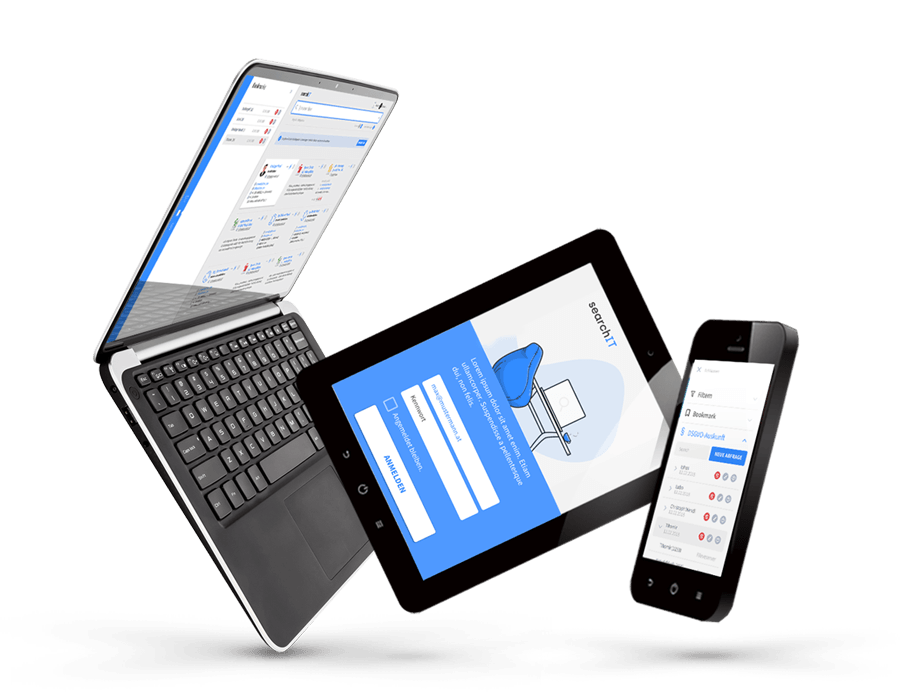
How does the default search work in Trello?
It’s simple and easy to use, but it quickly reaches its limits when you want to search for specific content in card descriptions, comments, or attachments.
This is where searchit comes in and enables an in-depth enterprise search across all content.
Can I search across multiple boards in Trello?
By default, Trello doesn’t allow a comprehensive search across multiple boards.
You have to search through each board individually, which is time-consuming and inefficient.
However, searchit enables a company-wide enterprise search that searches all boards at the same time and provides you with the relevant information immediately.
Why can’t I always find the information I’m looking for in Trello?
Trello’s built-in search feature is optimized for simple searches and often doesn’t take into account the entire content of a card or board.
Therefore, it can happen that important information is overlooked.
searchit improves this by performing an in-depth enterprise search that also uncovers hidden content.
Is there a way to filter the search results in Trello?
Trello offers some basic filtering options, like filtering by labels or members.
However, these options are limited and don’t always meet the complex needs of larger teams.
searchit offers advanced filter functions that help you to tailor your search even more precisely to your needs.
Enterprise Search with searchit takes you further
With our smart search solution, you can keep track of all content in your digital workplace
USER-FRIENDLY
INTELLIGENT
FAST & PRECISE
COMPLETELY SAFE
Smart filter options for precise Trello search
- Custom filters to fine-tune the search
- Automatic filtering of irrelevant results
- Customizable search criteria for different needs
- Save and reuse frequently used search filters
searchit’s filter options allow you to narrow down search results precisely and find relevant information quickly. By using search favorites and specific tags, you can customize your search queries in detail. The intuitive filter options not only improve the accuracy of search results, but also significantly improve the efficiency of your work processes.
searchit integrates quickly and easily with Trello
The integration of searchit with Trello is seamless and requires only a few steps.
Within a short time, the enterprise search solution is ready for use without the need for extensive technical knowledge.
This allows your team to immediately benefit from an improved search function.
This allows you to focus on your work while searchit does the searching for you.
searchit improves the efficiency of teams in Trello
With searchit , teams in Trello can access the information they need faster, which greatly improves collaboration.
Instead of wasting time manually searching for cards and tasks, searchit enables a quick and accurate search for the relevant information.
This leads to higher productivity and better use of working time.
searchit is especially useful for large projects in Trello
In large projects that involve many cards, boards, and teams, searching for specific information quickly becomes a challenge.
searchit solves this problem with a powerful enterprise search that searches all levels of Trello.
This means that you can quickly find exactly the information you need, even in complex projects.
searchit supports work in different teams and areas of work
When multiple teams are working on different aspects of a project, it can be difficult to keep track of everything.
searchit makes it possible to search information from different areas of work and teams centrally.
This improves transparency and facilitates collaboration between different teams.
How your company can benefit from the enterprise search software searchit
• Increased efficiency: Reduces the time spent searching for information and increases productivity
• Precision: Provides sophisticated filtering options to refine search results
• Up-to-dateness: Ensures that search results are always up-to-date thanks to advanced indexing
• Easy integration: Seamlessly integrate into existing Trello environments without much customization
• Ease of use: Intuitive interface and customizable search options
• Security: Provides comprehensive security standards for GDPR compliance and integration with your authorization system
Search. Find. Save money - with searchit.
Our intelligent enterprise search solution offers you a cross-source search in the following file systems:
Project Management in IT
![]() IT teams often use Trello to manage software development projects.
IT teams often use Trello to manage software development projects.
searchit helps to quickly keep track of large boards with many cards.
This allows developers and project managers to quickly and easily find the information they are looking for about bugs, features or project progress.
This improves efficiency and shortens development cycles.
Plan marketing campaigns
![]() Marketing teams use Trello to plan and execute complex campaigns.
Marketing teams use Trello to plan and execute complex campaigns.
With searchit , marketers can search across all cards and boards to quickly find previous campaigns, ideas, or customer feedback.
This saves time and ensures that valuable information is used optimally.
HR Management
![]()
Convince yourself of the advantages of our enterprise search software for Trello!
Calculate your cost savings when using searchit

*Based on experience and measurements, the average cost saving with searchIT is 70%.
Contact us
We focus on holistic service & a high-end enterprise search engine. Contact us.

searchit offers the possibility to search data from Trello.
Trello is a registered trademark of Atlassian.
Our enterprise search solution is not affiliated with, endorsed, or sponsored by Trello.