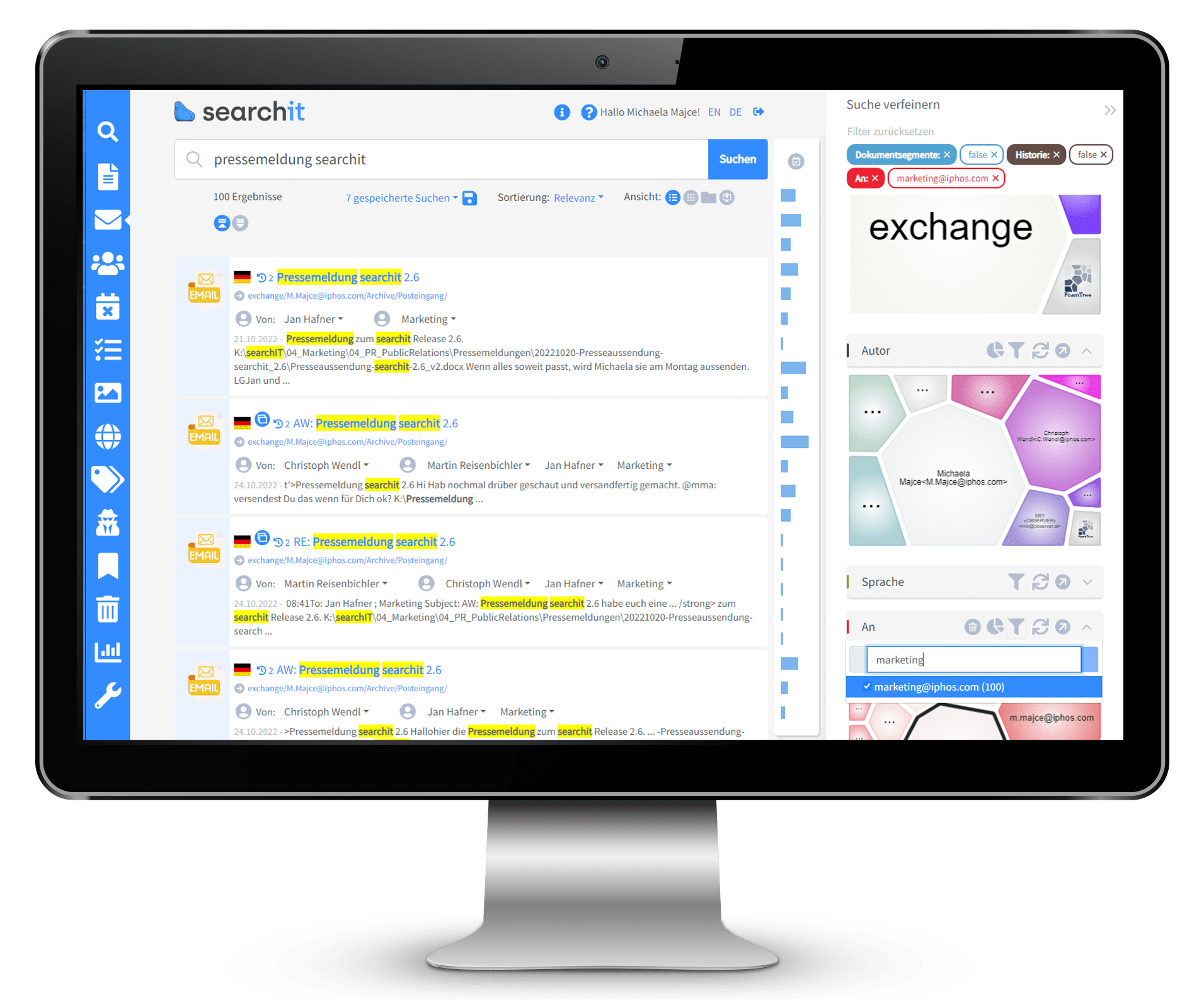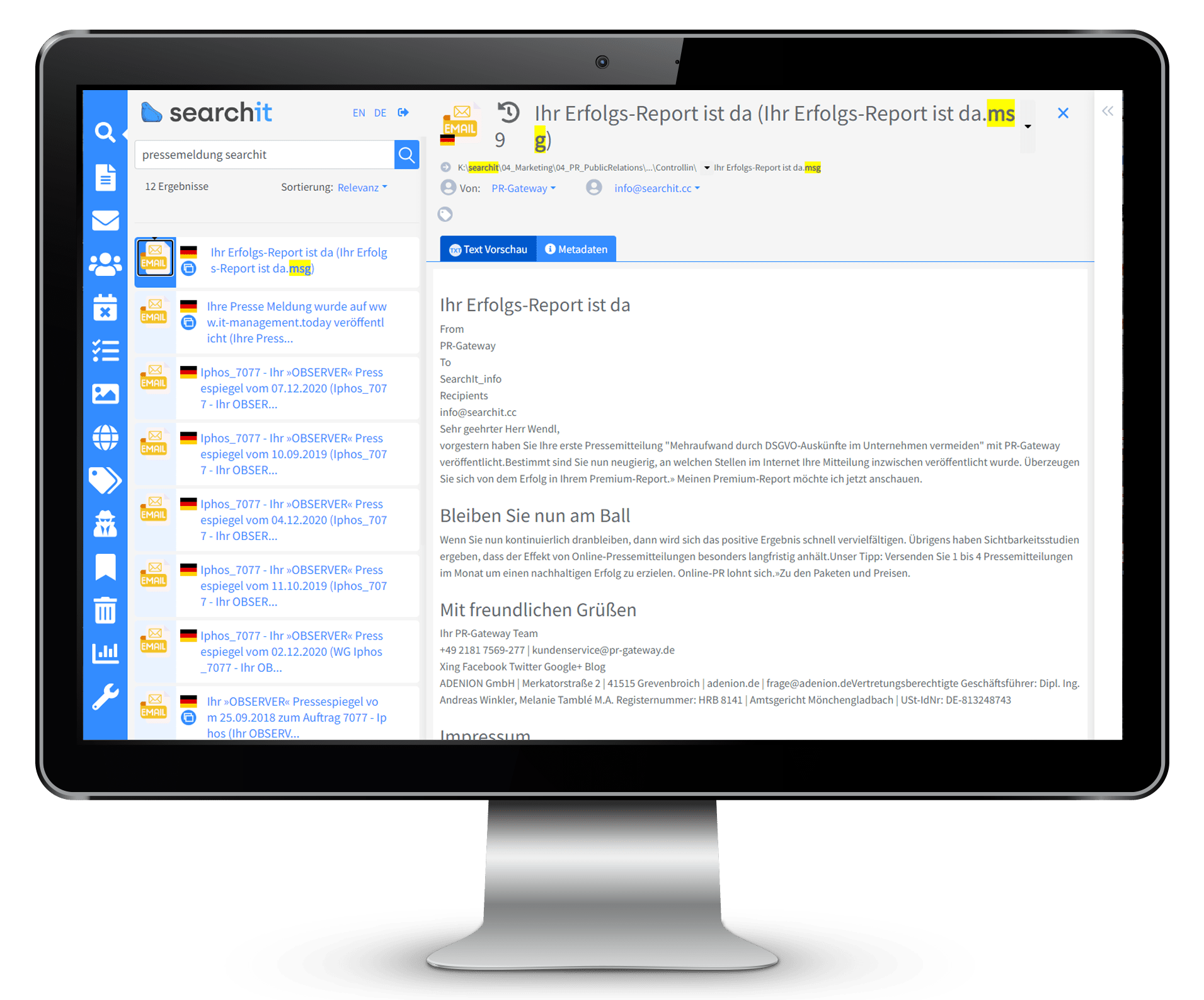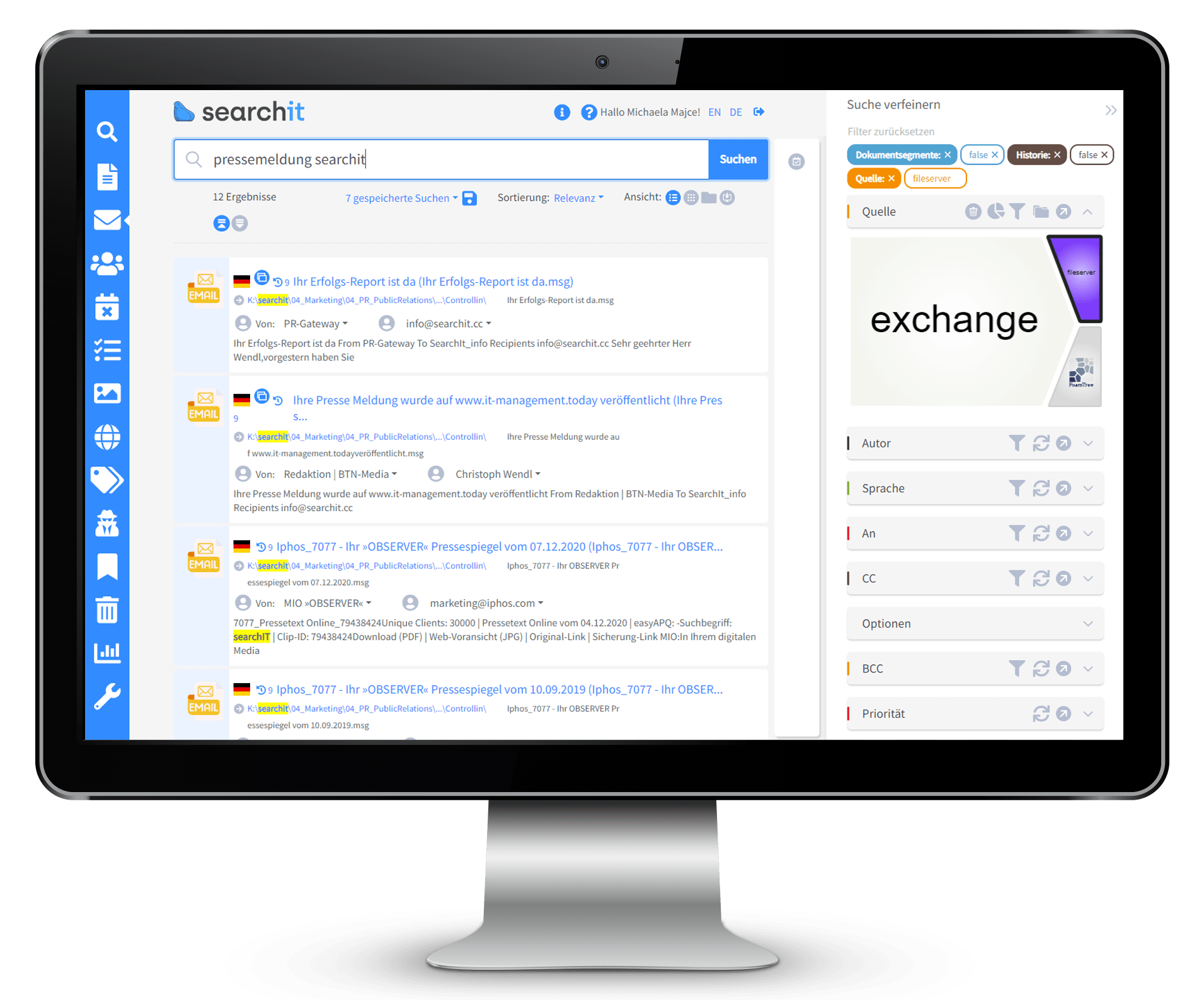PST documents play a crucial role in the storage of information and document management for many companies. However, searching for specific information is often a challenge: By default, the Outlook search tool is limited to the current mailbox – information from other mailboxes or archives in the PST file format is not taken into account. Find out here how you can use searchit to quickly and specifically search for numbers or keywords in any Microsoft Outlook file.
Efficient Browsing of PST Files
Clear & fast search in archived e-mail conversations and other Outlook files thanks to searchit
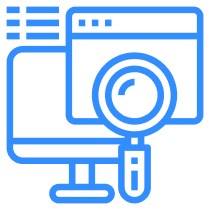
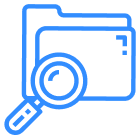
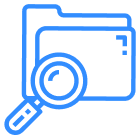
What is a PST file?
![]()
Personal Storage Table (PST) files are data files in Microsoft Outlook that store emails, tasks, contacts, calendars, and other items. The Microsoft Outlook and Exchange email clients provide PST files as containers for backup, so that you can view previously synchronized and downloaded information even without an Internet connection.
However, search problems often arise when dealing with PST files: Windows Explorer cannot search PST archives for content and the Outlook search function provides incomplete results. This is where Enterprise Search can be used to clean up your mailboxes of old information and still access any file in PST archives in seconds.
The company’s internal search engine searchit is equipped with hundreds of connectors that not only supports searching in Outlook archives, but also in Exchange servers and Microsoft Office 365. Learn more about all search sources in searchit.
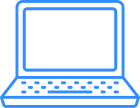
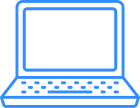
How do PST files help manage Outlook data?
![]()
PST files play a crucial role when it comes to managing Outlook data and searching it efficiently. They make it possible to store emails, calendar entries, contacts, and other Outlook data in a central PST archive, making them easier to find and secure for the long term. PST files therefore offer you a variety of advantages in data management:
- Create backup copies: Use PST files to create backup copies of your Outlook data and thus protect it from loss.
- Free up space in your online mailbox: Save older or unimportant items offline as PST files to relieve or empty your online mailbox altogether.
- Data management through automatic archiving: Automatic archiving enables the storage of elements in e.g. private or business mail archives. Use this function to manage your Outlook data in a structured and clear way.
- Synchronization between installations: By saving them as PST files, you can transfer all items reliably and easily between different Outlook installations.
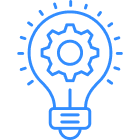
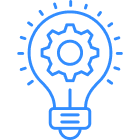
Why can't I search an archive in PST format?
![]()
Full mailboxes and associated folders can be easily brought under control by creating archives in PST format. However, PST archives can no longer be easily searched for the stored information. The reason for this is that PST archives are a proprietary format of Microsoft Outlook. You will need either Microsoft Outlook or special third-party software that allows you to open and search PST files.
Enterprise Search takes you further
Efficiently search PDFs with <b>searchit</b>How can I search a PST file without Outlook?
How are PST files searched in searchit ?
How does searching with Enterprise Search Software differ from Outlook Search?
How can I open a PST file without Outlook?
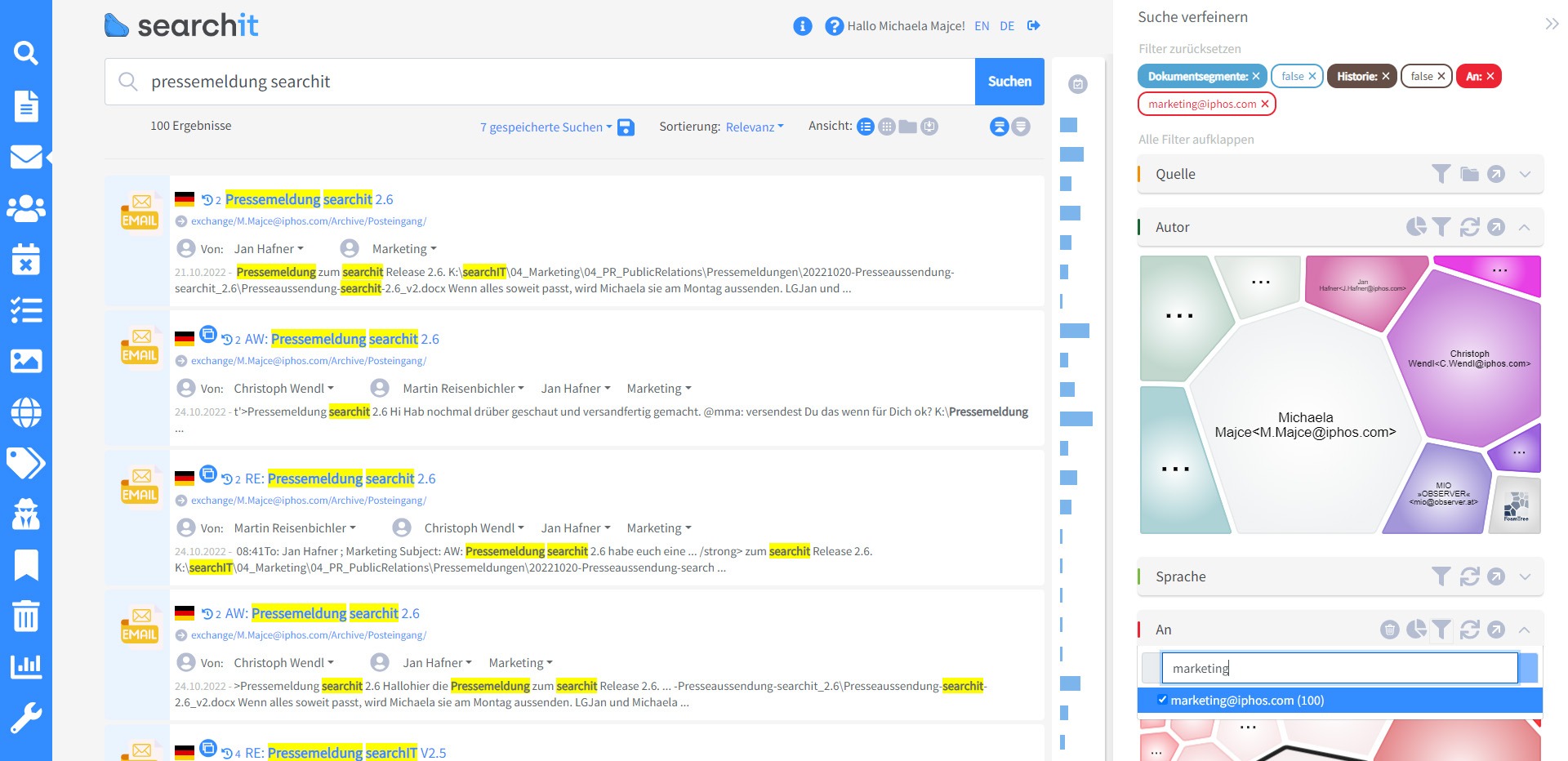
How are PST files searched in searchit ?
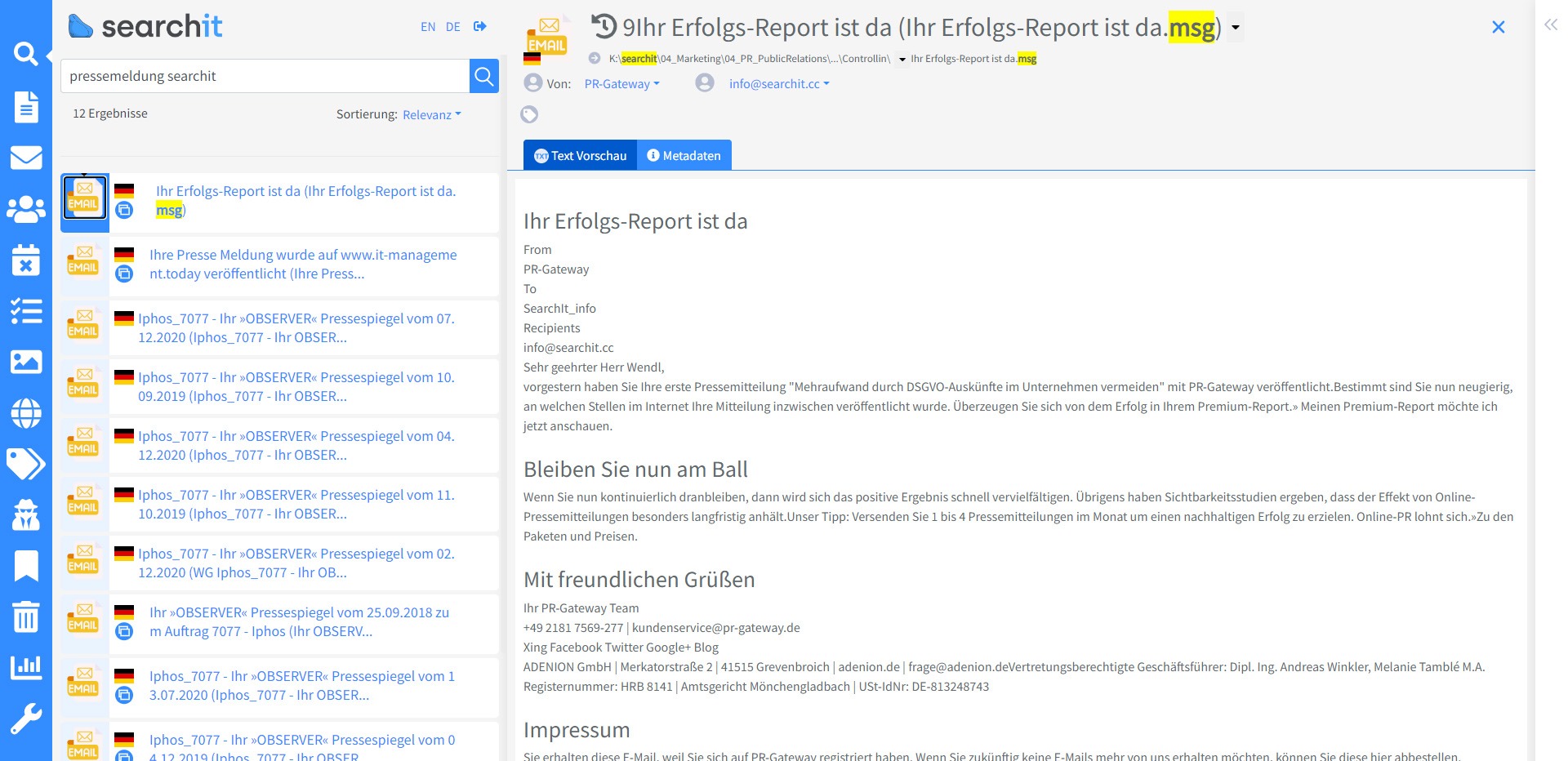
How does searching with Enterprise Search Software differ from Outlook Search?
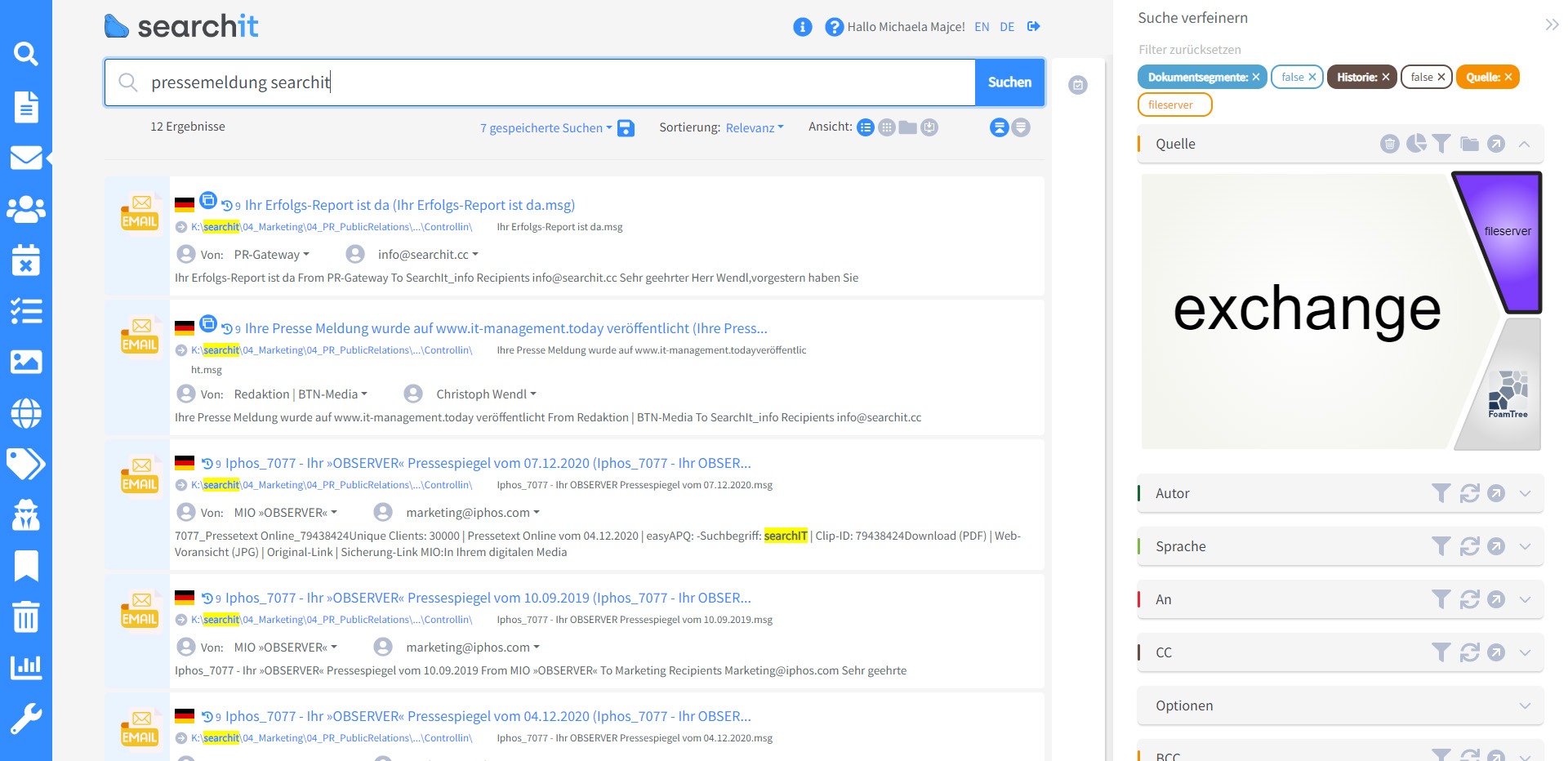

Search almost anything with Enterprise Search
![]() Our enterprise search software lets you search almost all sources thanks to its many connectors. searchit crawls e-mails, contacts and even attachments including scans fully automatically including text recognition. The integration of these additional search sources makes the search even more efficient.
Our enterprise search software lets you search almost all sources thanks to its many connectors. searchit crawls e-mails, contacts and even attachments including scans fully automatically including text recognition. The integration of these additional search sources makes the search even more efficient.
Search PDF and text-based images yourself thanks to OCR
![]() With the use of the available OCR plugin, texts within images and image-like PDF files become searchable. The plugin recognizes all texts in the files and saves the recognized text so that it can be marked and copied. For example, scans can also be searched.
With the use of the available OCR plugin, texts within images and image-like PDF files become searchable. The plugin recognizes all texts in the files and saves the recognized text so that it can be marked and copied. For example, scans can also be searched.
Automatic detection of topics and tagging
![]() Smart Topic Detection extracts tags from PST files and groups them into auto-generated tags. The user also has the option of setting their own tags, which means further advantages for document management and efficient search in Outlook archives.
Smart Topic Detection extracts tags from PST files and groups them into auto-generated tags. The user also has the option of setting their own tags, which means further advantages for document management and efficient search in Outlook archives.
Contact us
We focus on holistic service & a high-end enterprise search engine. Please contact us.