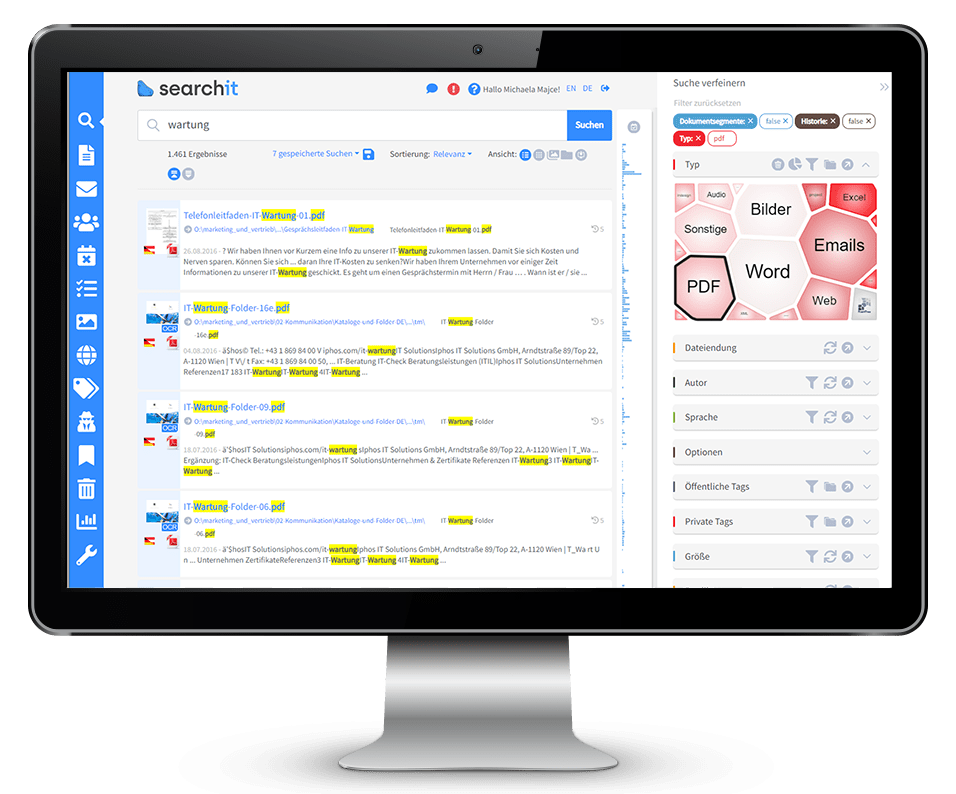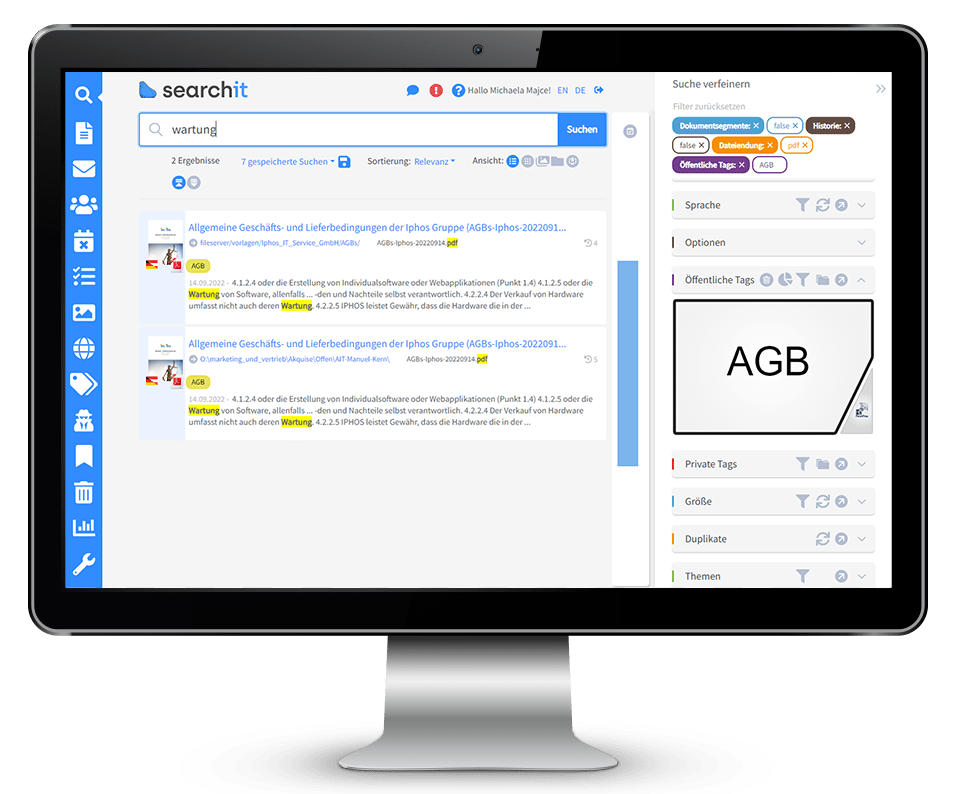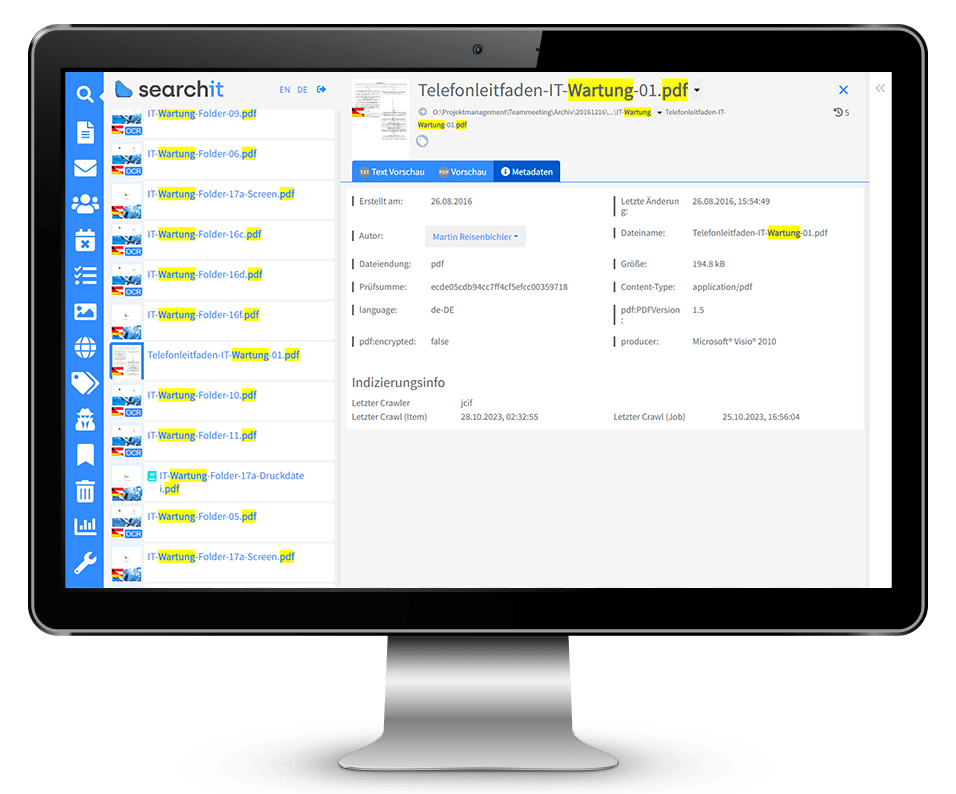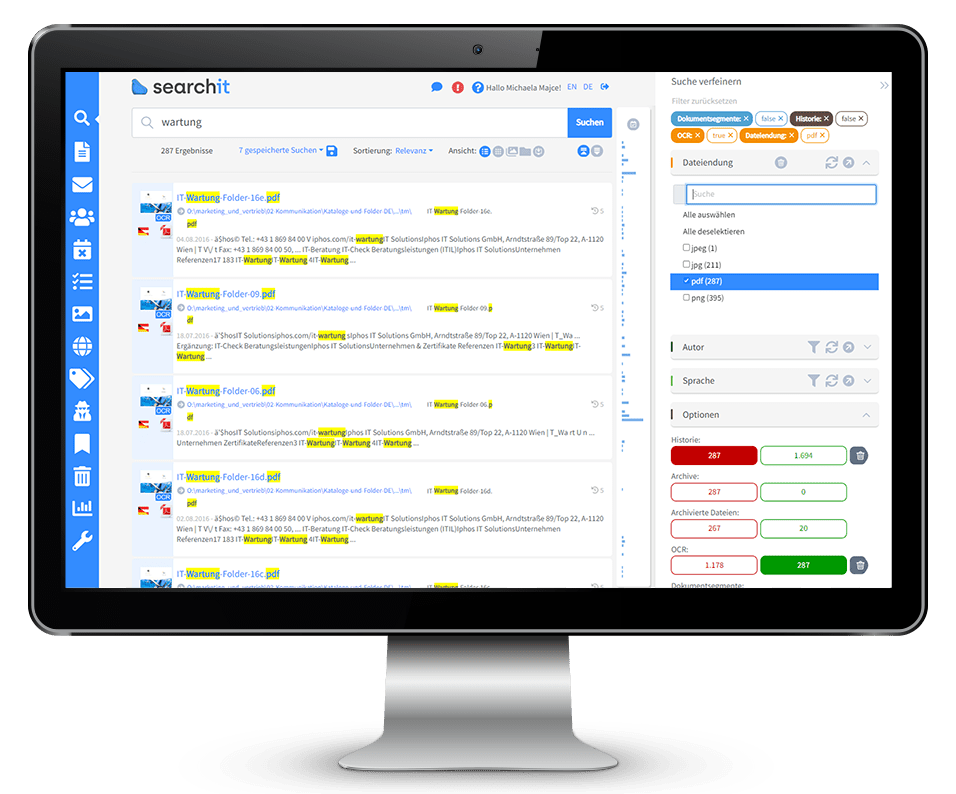PDF documents play a decisive role in the storage of information and in the document management of numerous companies. They are easily accessible and are recognized by almost all operating systems. However, searching for specific information is often a challenge because not every PDF is easily searchable. Find out here how you can use searchit to search for specific numbers or keywords in multiple PDFs:
Searching PDF files made easy
Quickly find information in searchable and non-searchable PDFs with searchit.
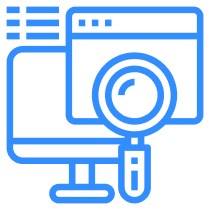
What are PDFs?
![]()
PDF stands for “Portable Document Format” and is a file format developed by Adobe Systems. PDF files are widespread and are used to display documents in a platform-independent format. You retain the original layout, fonts and formatting of a document, regardless of the operating system or software used. PDF files can contain text, images, hyperlinks, forms and other elements. The Adobe Acrobat software suite, as well as various other software tools, enable the creation, editing and display of PDF documents.
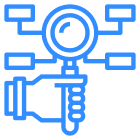
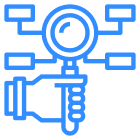
What is OCR?
![]()
PDFs can be difficult to search because they often consist of scanned images that computers do not recognize as text. OCR (Optical Character Recognition) is a technology that converts image text into searchable text by recognizing letters and words. Without optical character recognition, PDFs are merely static images that cannot be searched for text, which makes searching and editing more difficult.
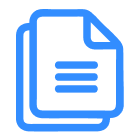
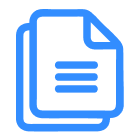
Is every PDF searchable?
![]()
PDF files can be created in two different ways: searchable and non-searchable. A PDF is usually searchable if a document has been created digitally from the start or if scanned documents have been converted into text using OCR (Optical Character Recognition). Non-searchable PDFs contain images, graphics or text that are not available as machine-readable text. In some cases, OCR software enables text to be extracted from images and saved in searchable PDF files.


Why can't I search a PDF?
![]()
A PDF cannot be searchable if it was created as an image or graphic and does not contain machine-readable text. To enable the search, the text must be converted into machine-readable text, usually by OCR (Optical Character Recognition). Without this conversion, the PDF will not remain searchable.


How can I convert a non-searchable PDF into a searchable PDF?
![]()
To convert a non-searchable PDF into a searchable PDF, you need OCR (Optical Character Recognition) software. Load the PDF into the OCR software, start the text recognition and save the resulting PDF. Text recognition extracts the text from images and makes the document searchable.
Enterprise Search takes you further
Efficiently search PDFs with searchitHow can I search several PDF files at the same time?
The use of enterprise search software can be helpful for simultaneous searches in multiple PDF files. In the searchit input mask, you can search simultaneously in all available PDFs from linked databases as well as mail and file servers, cloud drives, etc. This speeds up access to the information you need, as you can search through hundreds or thousands of documents. Advanced search functions, such as filter options and sorting by relevance, help you to quickly access the information you are looking for, regardless of the number of PDFs being searched.
How are PDFs searched in searchit?
Thanks to the numerous connectors, PDFs from almost any source can be captured and indexed in searchit . The metadata is recorded and the content of scanned text documents and PDFs is determined using the OCR process. Via the central interface, users can search simultaneously in all PDFs to which they have access. The search result can be refined using the extensive filters: A special feature is the automatic classification of documents, whereby thematic content is recognized by artificial intelligence and grouped as tags.
How can I search PDFs for metadata?
When using enterprise search software, the files in the linked data sources are recorded and made searchable. Not only the content, but also the metadata is taken into account. For an efficient, fast search, searchit enables sorting by relevance, title, creation and modification date and many other options. Metadata for the search results can also be further sorted using interactive filters. By clicking on the desired element, the results are filtered further: e.g. by source, file type, author or language, to name just a few of the filter options.
What is the difference between searching with enterprise search software and Adobe Acrobat?
Enterprise Search is designed to search simultaneously in large quantities of documents and various file formats, including PDFs. It offers advanced search functions, filtering and customization to meet the specific needs of your company. Adobe Acrobat, on the other hand, is a PDF viewer and editor that focuses mainly on individual PDF documents. It enables detailed editing, comments and notes, but offers limited functions for simultaneous searching and managing large volumes of documents. The choice depends on the requirements: Adobe Acrobat is sufficient for searching in individual documents, searchit supports you in comprehensive searches, using OCR even in image-based, i.e. normally non-searchable PDFs.
Search almost everything
with Enterprise Search
![]()
Our enterprise search software lets you search almost all sources thanks to its many connectors. searchit crawls your scans and images of texts fully automatically & performs automatic text recognition. The integration of these additional search sources makes the search even more effective.
Search image texts with text recognition plugin
![]()
By using the available OCR plugin, texts in images and image-based PDF files can also be searched. The plugin recognizes all texts in the files and saves the recognized text so that it can be marked and copied. For example, scans can also be searched.
Numerous content-based filter options
![]()
Search hits can be narrowed down with just one click using numerous content-based filter options. Among other things, highly intuitive graphical search filters – for example for author and storage location – as well as time dimension filters are available. The available filters are adjusted depending on the search type.
Contact us
We focus on holistic service & a high-end enterprise search engine. Please contact us.