Why searchit is the ideal addition to the MS Teams search function
If you frequently use the basic search function in Microsoft Teams, you are likely familiar with these everyday challenges: You want to find specific content but can’t remember which channel or chat it was in. The basic search in Microsoft Teams can quickly reach its limits in such cases. Our enterprise search software, searchit, helps you reach your goal faster – thanks to extensive filtering options and an intuitive user interface.
Find all files in Microsoft Teams – with searchit
With our intelligent enterprise search solution, you can search content in all Microsoft programs, e.g. all MS Office file formats, Outlook archives in PST format or PDF files – and always keep track of your teams!
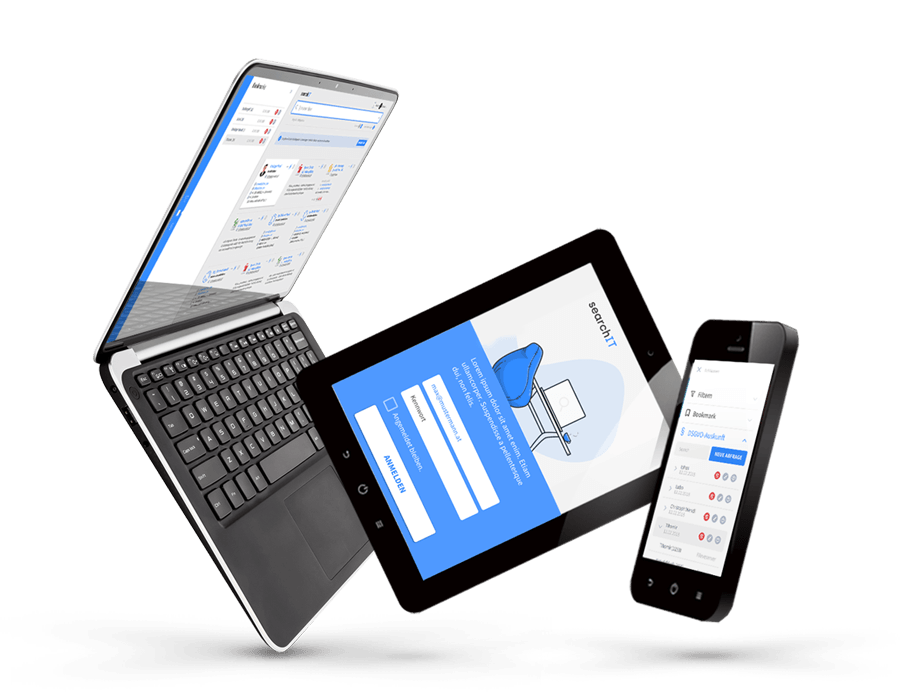

How can I search for a specific chat message in Microsoft Teams?
You can search for individual terms in Microsoft Teams by typing the desired term in the search bar in the top left, or by pressing the “Ctrl+F” shortcut directly in the selected chat or channel, typing the desired keywords, and pressing Enter.
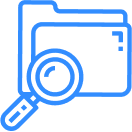
Can I search for files in Microsoft Teams?
Yes, you can also search for shared files in Microsoft Teams. To do this, simply type the desired file name in the search bar. However, the search is also limited to the currently selected channel or chat.
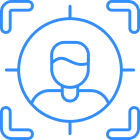
How do I search for a specific channel in Microsoft Teams?
You can search for a specific channel in Microsoft Teams by typing the desired channel name in the search bar in the top left. However, the search is limited to the channels you currently belong to.
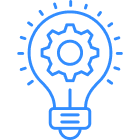
Is there a way to make searching easier in Microsoft Teams?
Yes, with the intelligent enterprise search software searchit , you can make searching in Microsoft Teams much easier. searchit offers you not only an intuitive user interface and a clear display of the search results, but also numerous filter options.
Enterprise Search with searchit takes you further
With our intelligent search solution, you can keep track of all content in Microsoft Teams
USER-FRIENDLY
INTELLIGENT
FAST & PRECISE
COMPLETELY SAFE
Enterprise Search with searchit takes you further
With our intelligent search solution, you can keep track of all content in Microsoft Teams
USER-FRIENDLY
INTELLIGENT
FAST & PRECISE
COMPLETELY SAFE
What kind of content can I search for with searchit in Microsoft Teams?
With searchit , you can not only search the MS Teams chat, but also search shared MS Office files, recorded meetings, to-do lists, and calendars, and filter the search results by file type, author, and many more categories. This makes the search more comprehensive and efficient, which gives you more time for the essential tasks in everyday office life. Share information faster and easier by accessing the right resources. Efficient search with searchit allows teams to collaborate seamlessly and move projects forward faster.
Why is the search with searchit more precise than the simple search in Microsoft Teams?
searchit offers you extensive functions for an optimal search result. These include fuzzy search, instant search, automatic speech recognition, context-specific filters, individual dashboards, bookmarks for frequently used queries and much more. Because you can narrow down the search results precisely, you can reach your goal faster. Filter by:
- Date of creation, modification
- Author
- File Type
- Source
- Path
- File size
- File extension, etc.
Is searchit a suitable search solution for teams?
Yes, because searching with searchit makes it easier for your team to communicate. An intuitive user interface allows you to quickly navigate the interface without the need for time-consuming training – so you and your team can start searching effectively right away. With searchit, you can keep track of important information and resources in Teams and in all other Microsoft applications. By providing centralized search with our enterprise search solution, organizations can ensure that data is neatly organized and easily accessible.
How can I use searchit in Microsoft Teams?
Our enterprise search software integrates seamlessly with Microsoft Teams and can be used as a plugin directly from the application. You do not need any additional software and can easily integrate searchit into your everyday work. When integrating searchit , your existing access permissions (LDAP, external authentication services, Active Directory) are included, so that all users can only find what they are allowed to find.
Search. Find. Save. - With searchit.
Our intelligent enterprise search solution offers you efficient search in all Microsoft programs such as Microsoft SharePoint and Teams as well as in all MS Office file formats and Outlook archives in PST format, in PDF files, TXT files, TIFF/TIF files, PNG files, ZIP, RAR and 7z archives, XML formats, Auto-CAD, DWG and DXF files and many other data sources!
Search almost anything with Enterprise Search
Our enterprise search software lets you search almost all sources thanks to its many connectors. searchit crawls your scans and images of texts fully automatically & performs automatic text recognition. The integration of these additional search sources makes the search even more effective.
Search image texts with text recognition plugin
Numerous content-based filter options
Optimize your search in Microsoft Teams now – with searchit!
For many of our customers, searchit has become an indispensable tool for team collaboration. Convince yourself of the advantages of our enterprise search solution and
book a demo appointment now
or contact us for more information.
Contact us
We focus on holistic service & a high-end enterprise search engine. Please contact us.
