Why search<b>it</b> is the optimal enterprise search solution for Adobe Photoshop
Many users face the challenge of having to quickly find specific content in their PSD files and need an advanced search function in Photoshop. searchit is the optimal solution in this case: Our AI-based search solution enables you to perform a fast and precise full-text search in PSD files and other Adobe files, supported by advanced AI algorithms, automatic text recognition (OCR) and an intuitive image search.
Search Photoshop files with searchit – precise & fast
With our innovative search solution, you and your employees have all the information in your media library at their fingertips with just a few clicks. searchit‘s smart search filters help you save time and improve the efficiency of your daily work processes.
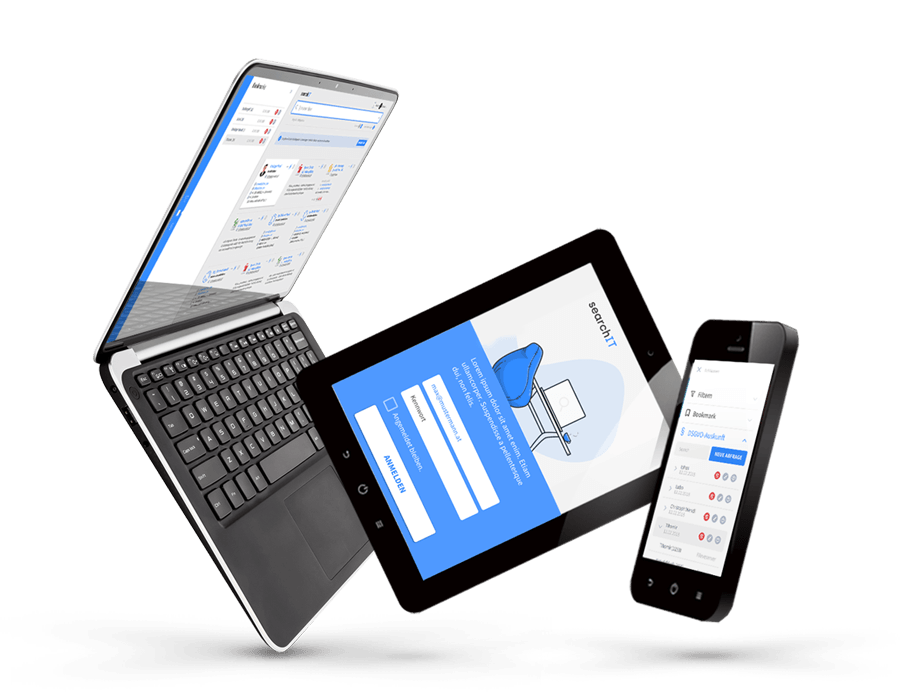
How do I search files for specific information in Adobe Photoshop?
The standard search in Photoshop allows you to search layer names, but not text content within PSD files. searchit offers you a comprehensive full-text search that goes far beyond the standard layer search. Users can quickly find specific text and metadata within PSD files. This advanced search function saves time and significantly improves efficiency. The precise search technology of searchit minimizes error searches and optimizes workflows.
Can I search for specific information in PSD files within text layers?
Photoshop does not offer an integrated function for full text search within text layers. Users have to search through each text layer manually, which makes the search process much more difficult. With searchit, you can quickly and easily search the text in all layers of your PSD files, giving you more time for your core tasks.
How can I search metadata in Adobe Photoshop PSD files?
Unfortunately, Photoshop itself does not offer a direct way to search metadata in PSD files. This often requires the use of additional tools or manual work. searchit provides you with a comprehensive metadata search in Adobe Photoshop so that you have relevant information quickly and easily at hand. In addition, our smart search software offers you an intuitive user interface so that everyone in your company can benefit from fast searching – without lengthy training periods.
Are there any tools to manage large volumes of PSD files?
Many Photoshop users are looking for software or methods to organize and efficiently search large collections of PSD files. searchit provides you with comprehensive features to manage large PSD file collections. With tagging, categorization and advanced search, you can efficiently organize your files and quickly find what you need. The ability to search layer names, text and metadata makes it easy to find and sort files. This is particularly useful for large design projects with numerous layers and versions.
How can I identify and manage duplicate or similar PSD files?
To improve the clarity of your media library, it is advisable to manage duplicate or similar PSD files efficiently. Thanks to advanced search and comparison algorithms, searchit helps you to identify duplicate or similar PSD files. This allows you to keep an eye on all duplicates and not only save time when searching for files, but also storage space on your servers.
Enterprise Search with searchit takes you further
With our smart search solution, you can keep track of all content in your digital workplace
USER-FRIENDLY
INTELLIGENT
FAST & PRECISE
COMPLETELY SAFE
Use smart filtering options to search Photoshop Files
- Custom filters to fine-tune the search
- Automatic filtering of irrelevant results
- Customizable search criteria for different needs
- Save and reuse frequently used search filters
searchit’s filter options allow you to narrow down search results precisely and find relevant information quickly. By using search favorites and specific tags, you can customize your search queries in detail. The intuitive filter options not only improve the accuracy of search results, but also significantly improve the efficiency of your work processes.
How your company can benefit from the Enterprise Search software searchit
- Efficiency: Reduces information search time and increases productivity
- Precision: Provides advanced filtering options to refine search results
- Topicality: Ensures up-to-date search results through advanced indexing
- Easy integration: Seamless connection of your existing data sources to searchit – without major adjustments
- Usability: Intuitive user interface and customizable search options
- Safety: Provides comprehensive security standards for GDPR compliance and integration of your authorization system
Search. Find. Save money - with search<b>it</b>.
Our intelligent enterprise search solution offers you a cross-source search in Adobe Photoshop, InDesign and Illustrator!
search<b>it</b> in the creative industries
![]() searchit helps advertising agencies and creative companies to quickly find specific design elements and texts in their extensive PSD libraries. This allows you to launch campaigns faster and use the time gained efficiently for creative tasks.
searchit helps advertising agencies and creative companies to quickly find specific design elements and texts in their extensive PSD libraries. This allows you to launch campaigns faster and use the time gained efficiently for creative tasks.
search<b>it for</b> Fashion & Design
In the fashion and textile industry, PSD files are often used for design drafts and sample collections. searchit enables designers and teams to quickly access specific designs and inspirations, which significantly speeds up the creative process.
search<b>it</b> for publishers & media
![]()
searchit helps media professionals to find relevant files and graphics quickly and easily, which speeds up the production and publication of content. In addition, editors and designers can use the precise search to ensure that they are always using the latest versions of graphics and layouts.
Discover the advantages of our enterprise search software for Adobe Photoshop!
Contact us
We focus on holistic service and a high-end Enterprise Search engine. Contact us.

searchit offers the possibility to search data from Adobe Photoshop. Adobe Photoshop is a registered trademark of Adobe Systems Incorporated. Our enterprise search solution is not affiliated with Adobe and is neither supported nor sponsored by Adobe.