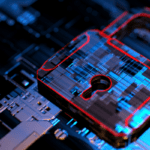Digital decluttering made easy: 5 tips for the best strategies
In 2005, Hitachi released a 500 GB hard drive for the first time – a size unimaginable at the time. Since then, our storage needs have grown exorbitantly: e-mails, documents, photos, databases, websites – the mountain of data is growing every day. For companies, this means additional costs for storage – the storage space for the growing flood of data. In addition, there are additional costs for administration and search effort. The environment and climate are also more heavily burdened by the increased data volume. Greenhouse gas emissions caused by IT are increasing by around 8% annually and, according to a study by the Kima think tank Shift Project, already account for 3 to 4 percent of total CO2 emissions. A good reason to think about digital decluttering. The tips below show how organizations can use enterprise search solutions and hands-on techniques for digital decluttering and thus free up expensive storage.

More space & more safety
Tip 1: Remove unused software
Outdated and no longer needed software solutions not only require space on servers and client computers, they often also pose a significant security risk. For hackers, these unused and mostly unpatched programs provide a welcome gateway to gain access to other areas of a company’s IT infrastructure. Take advantage of the quiet days between the holidays to take a look at the software installed on your devices. With the Windows Add or Remove Programs tool, you can quickly see how much space each installed program is using, and you can quickly and easily remove software that you no longer need.
Even small animals make a mess
Tip 2: Declutter email inboxes
There is no doubt that not every e-mail read can simply be deleted, after all, electronic correspondence is also subject to certain retention obligations. But hand on heart – how many of the countless newsletters that flutter into the mailboxes every day are actually read and not just saved for a “I’ll read it later” that is always postponed further into the future? To separate the wheat from the chaff and declare war on mailboxes that are far too large, an enterprise search solution can be helpful. Enterprise search solutions allow you to intelligently search and filter data records (emails, files, database entries, etc.) based on their content in all storage sources in the company. With such software, emails can also be found and filtered according to a wide variety of criteria. Subscriptions can be found and unsubscribed quickly, and mails can be easily cleared out.

Tip 3: Avoid attachments – save storage space & CO2
Brochures, reports, offers, contracts, photos – many documents not only eke out an existence on file servers and PCs, but also inflate the mailboxes of senders and recipients.
“One and the same document is often found in multiple versions, sometimes with different file names but the same content, on company servers. Many of these duplicates were sent as attachments,” says Christoph Wendl, CEO of the Viennese IT company Iphos IT Solutions. “It is safer and more resource-efficient not to send documents such as product photos and brochures as attachments in the first place, but to make cloud storage accessible via a link to file sharing. The documents can then be read or downloaded by the recipient without burdening mail servers in umpteen versions. For confidential documents, you can also work with password-protected access,” Wendl continues.
An e-mail with a large attachment causes around 50g of CO2, while the CO2 footprint of a simple e-mail with a link is only around 5g. If you avoid sending attachments directly – for example by using a file sharing solution such as shareit based on Nextcloud – you can not only save storage space, you can also do something about climate change.
Halali! Duplicate hunting on the mail and file server
Tip 4: Find and clean up duplicate files
An often lamented problem in organizations is the multiple versions of one and the same file, which are often scattered under different names on the different data sources and thus successfully resist their decimation. Top-level enterprise search solutions can help here. For example, the current version of the enterprise search software searchit from the Austrian software manufacturer Iphos IT Solutions also offers a plugin for storage space management, which is dedicated to hunting for duplicates.
A specially developed algorithm checks all documents connected to the search software for duplicates. The searchit algorithm calculates a so-called checksum for each document and stores it in the index. If a checksum is available multiple times after indexing, it is an exact duplicate of a document. Even if the copy of a document has been moved to another storage location, sent as an attachment or renamed, searchit can detect the duplicates across all connected data sources – whether on the file server, mail server, web server or on the PCs.
“The detection of duplicates was a request that was often made to us to expand our searchsolution search it. This is where a lot of storage space is lost in most organizations. This costs money in the purchase of additional infrastructure, but also for the energy costs during the ongoing operation of the servers and storage solutions. In times of rising energy and hardware costs, this is a not insignificant factor,” says Wendl.
Tip 5: Tackle the biggest problems first with a better overview
As is well known, you first have to become aware of a problem in order to be able to tackle it. Often, however, organizations are not even aware of what has accumulated over time in the various data stores and how much data storage has to be spent on it. With the storage space visualization, the enterprise search software searchit also scores in the graphical representation of the occupied data storage. Regardless of whether the division of duplicate documents is to be displayed as a percentage or on the basis of the memory required for it – the “Storage Management” plugin enables a structured tidying up of data stores. The deletion of files that are no longer needed can optionally be carried out using a 4-eyes principle. Each deletion request must be approved by an authorized user.
Every day is a good day to start mastering the data chaos through a streamlined structure. The upcoming turn of the year may motivate you a little more to actually tackle digital decluttering and start the new year with tidy data storage.
Go to the page...
More information about the new features of searchit:
searchit-enterprise-search.com
More information about shareit:
iphos.com/shareit
Follow us on LinkedIn to stay up to date:
LinkedIn
Contact us
We focus on holistic service & a high-end enterprise search engine. Please contact us.