How to work efficiently with AutoCAD & DWG files
In many technical professions, especially in architecture and engineering, managing AutoCAD, DWG, CAD, and DXF files is a significant challenge. Large amounts of data, complex version control, and the protection of sensitive data often lead to lost time, security risks, and reduced productivity. By clearly structuring the data and using modern technologies, workflows can be significantly optimized and engineering efficiency increased. In this article, you will learn how projects can be implemented more smoothly through structured file management and the innovative searchsolution search it .

Streamline your internal file management
Having a clear structure for storing AutoCAD and DWG files is the first step in optimizing your internal file management. A consistent naming scheme and meaningful folder hierarchies make it much easier to find the files. This contributes to general order and efficiency and promotes teamwork. The faster you find and use relevant content, the better communication and project management will be. This is exactly where enterprise search becomes relevant.
Secure relevant information through metadata
Metadata is often considered incidental or completely unknown in everyday work with CAD or DWG files. This leads to inefficient file organization, difficult findability and lack of traceability of changes. The careful maintenance of such higher-level data has decisive advantages. Metadata is used to systematically categorize and classify files. Using attributes such as project name, creation date, author, version number, and specific tags and keywords, metadata provides a quick overview of the search without having to open the file itself. Metadata maintenance can be done in AutoCAD itself or in specialized file management software.
Leverage smart tools & AI technologies
The example of metadata maintenance illustrates the benefits of an AI-based enterprise search solution. AI can automatically extract relevant metadata from a CAD/DWG file and automatically classify it through pattern recognition and machine learning. Other key features of AI-powered software include intelligent search and filtering capabilities, automatic version control, and change history documentation. An AI-based software solution can thus optimize the management of CAD and DWG files without much effort.
Increase project quality with efficient enterprise search tools
Efficient search not only saves time and money, but also improves project quality. Quick access to relevant data can reduce errors and speed up decision-making. “An effective search tool fits seamlessly into existing workflows and supports users through an intuitive user interface without the need for time-consuming training,” explains Christoph Wendl, CEO of the Austrian IT company Iphos IT Solutions. “The software can be complex, but the handling is not. If a tool is to be used, it must be as easy to use as possible – this increases employee acceptance enormously.”
Wendl and his team developed searchit , an enterprise search engine that enables seamless search across all company data. One of the big advantages in terms of design and engineering is the standard integration of a file preview function, which allows a preview of CAD and DWG files even without prior installation of the license programs.
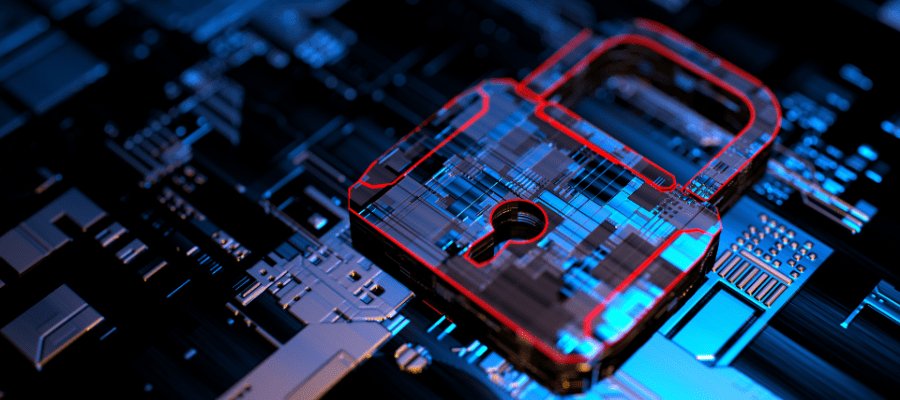
Maintain privacy and security standards
In addition to efficiency and quality, the protection and security of company and customer data is a top priority. Therefore, only a solution that offers both powerful search capabilities and the highest security standards should be considered. It should therefore be a matter of course that the authorization system applicable in the company is also used in the enterprise search solution. “In the project sector, there are often non-disclosure agreements that are binding. Not every employee should be able to access all files – of course, this must also apply to the search for construction plans, construction drawings or the like,” says Wendl from practice.
Gain a competitive edge with our intelligent enterprise search software
Efficient management of AutoCAD and other CAD files requires adherence to proven organizational structures and openness to modern technologies. Investing in intelligent search technologies such as searchit can improve internal collaboration and increase the efficiency and quality of projects. This investment secures companies a decisive competitive advantage in the long term. “The success stories and the positive feedback from our customers encourage us to continuously develop searchit as the optimal solution for the requirements of engineering. The enormous progress in the field of artificial intelligence opens up a wide range of possibilities that will also bring interesting innovations to enterprise search in the engineering and technology industries in the near future,” Wendl concludes.
Go to the page...
Do you have any questions about file management in engineering with searchit?
Would you like to learn more about how searchit can help your company manage your data efficiently? Book a demo appointment now and experience the advantages of our intelligent enterprise search software first-hand.
Contact us
We focus on holistic service and a high-end Enterprise Search engine. Contact us.
