Why search<b>it</b> is the optimal enterprise search solution for DokuWiki
Many users of DokuWiki have problems with the standard search function, which often returns incomplete or irrelevant results. These challenges are often caused by:
- Insufficient indexing: Pages are not indexed correctly or at all.
- Lack of filter options: The standard search does not offer the possibility to filter the results according to certain criteria such as date or author.
- Slow performance: For large amounts of data or complex wikis, searches can be extremely slow.
searchit solves all these problems with an advanced full-text search, intelligent filters and fast search performance. This allows you to find all the information you need at lightning speed and with pinpoint accuracy.
DokuWiki search function with searchit – precise & fast
With our innovative search solution, you and your employees have all the information in your DokuWiki at hand with just a few clicks. searchit‘s smart search filters help you save time and improve the efficiency of your daily work processes.
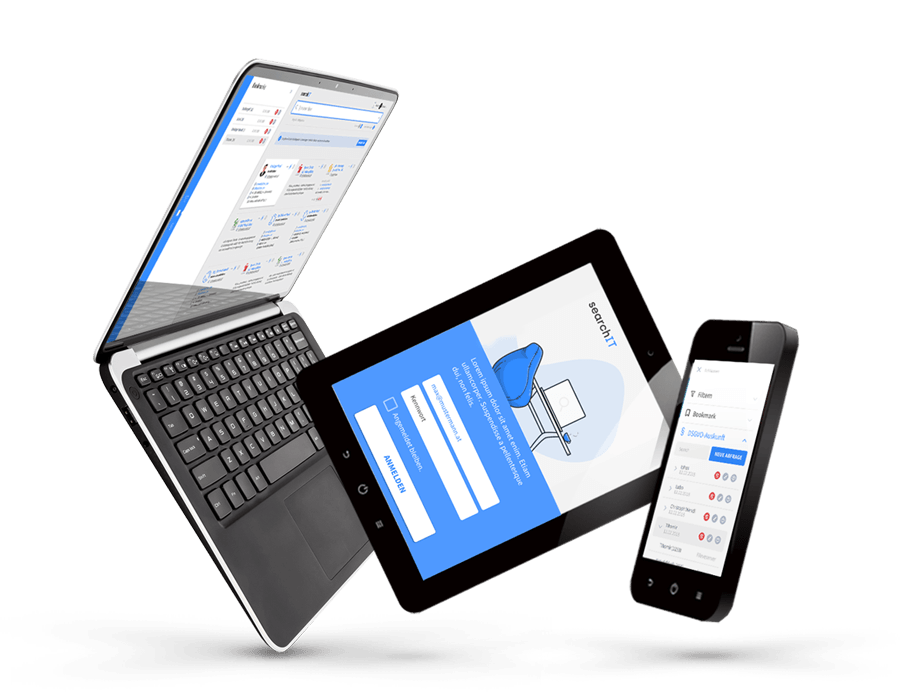
Why are certain pages not displayed in the DokuWiki search results?
This could be due to indexing problems. Also check whether the pages are saved in the correct namespaces and whether these namespaces are included in the search settings. By using enterprise search software such as searchit , you can ensure that all pages of your DokuWiki are indexed correctly. searchit updates the search index at regular, customizable intervals to ensure a precise and up-to-date search.
How can I speed up the DokuWiki search?
Search speed can be improved through various measures, such as optimizing server performance, using caching mechanisms or regularly regenerating the search index. The best way to achieve fast search and high performance is to use enterprise search software such as searchit . searchit uses advanced algorithms and efficient caching mechanisms to process search queries at lightning speed and provide relevant results immediately.
Why does the DokuWiki search not return any results when entering special characters or specific formats?
DokuWiki has certain restrictions when searching for special characters and special formats. Check that the search syntax is used correctly. An effective way to overcome these limitations is to use enterprise search software such as searchit. searchit extends the search function so that you can easily search for special characters and formats or tags.
How can I limit the search to certain namespaces or categories in DokuWiki?
DokuWiki allows you to restrict the search to certain namespaces. This can be done by configuring the search function or by using special search syntax options. The enterprise search software searchit offers a particularly powerful solution for this, allowing you to efficiently limit the search to specific namespaces or categories. searchit enables you to find relevant information quickly and in a targeted manner.
How can I search for a specific date or author in DokuWiki?
DokuWiki’s standard search function does not support complex search queries by date or author. A powerful alternative is offered by searchit, which provides advanced search options and a variety of intuitive filters. With searchit , you can also search your DokuWiki for specific criteria such as date or author – and find what you are looking for.
Can I adjust the relevance of the DokuWiki search results?
It is not possible to customize the relevance of search results in DokuWiki. With searchit , however, the relevance of the search results can be customized. searchit offers numerous features to optimize the search results, including the consideration of metadata and the prioritization of relevant keywords. This allows you to ensure that the most important information is displayed first – both in your DokuWiki and in other internal company search sources.
Can I adjust the relevance of the DokuWiki search results?
For multilingual content, it can be helpful to use separate namespaces for each language. The enterprise search tool searchit supports the management and search of multilingual content as standard – also in DokuWiki. searchit automatically recognizes the language used in a document and lets you filter according to the different languages. With searchit, you can easily switch between different language versions and quickly find the content you need.
Is there a way to implement an advanced search function for DokuWiki?
Yes, searchit offers more powerful and flexible search options than the standard DokuWiki search. With advanced search functions such as synonym recognition, faceted search and contextual filters, you will always find the most relevant information. More precise search results even in DokuWiki – searchit makes it possible. Thanks to the flexible filter options, the relevant information from your DokuWiki is always just a click away.
Enterprise Search with searchit takes you further
With our smart search solution, you can keep track of all content in your digital workplace
USER-FRIENDLY
INTELLIGENT
FAST & PRECISE
COMPLETELY SAFE
Use intelligent filter options for a pinpoint DokuWiki full-text search
- Custom filters to fine-tune the search
- Automatic filtering of irrelevant results
- Customizable search criteria for different needs
- Save and reuse frequently used search filters
searchit’s filter options allow you to narrow down search results precisely and find relevant information quickly. By using search favorites and specific tags, you can customize your search queries in detail. The intuitive filter options not only improve the accuracy of search results, but also significantly improve the efficiency of your work processes. With searchit for your DokuWiki search to optimized productivity and project documentation!
How your company can benefit from the Enterprise Search software searchit
- Efficiency: Reduces information search time and increases productivity
- Precision: Provides advanced filtering options to refine search results
- Topicality: Ensures up-to-date search results through advanced indexing
- Easy integration: Seamless connection to existing DokuWiki environments without major adjustments
- Usability: Intuitive user interface and customizable search options
- Safety: Provides comprehensive security standards for GDPR compliance and integration of your authorization system
Search. Find. Save money - with search<b>it</b>.
Our intelligent enterprise search solution offers you a cross-source search in wikis as well as all other internal data sources.
search<b>it in</b> project management
![]()
For project teams that use DokuWiki to manage their projects, searchit offers a particularly helpful function: the option to save search templates. Save your individual search filters, e.g. by project name, time periods or authors, and regularly search for documents that were created or edited in a specified time period at the touch of a button. Whether it’s new reports, invoices or updated photos, you always have the relevant information at a glance.
search<b>it in</b> research
![]() In research and development departments that use DokuWiki for technical documentation and studies, searchit ensures that researchers and engineers can find precise information. searchit enables the search for technical specifications, scientific articles and development documents in a fraction of the time.
In research and development departments that use DokuWiki for technical documentation and studies, searchit ensures that researchers and engineers can find precise information. searchit enables the search for technical specifications, scientific articles and development documents in a fraction of the time.
search<b>it in</b> knowledge management
![]()
Convince yourself of the advantages of our enterprise search solution for DokuWiki!
Calculate savings with search<b>it</b>

*Based on experience and measurements, the average cost saving with searchit is 70%.
Contact us
We focus on holistic service and a high-end Enterprise Search engine. Contact us.

searchit offers the possibility to search data from DokuWiki. DokuWiki is a registered trademark of Andreas Gohr. Our enterprise search solution is not affiliated with DokuWiki and is neither supported nor sponsored by DokuWiki.