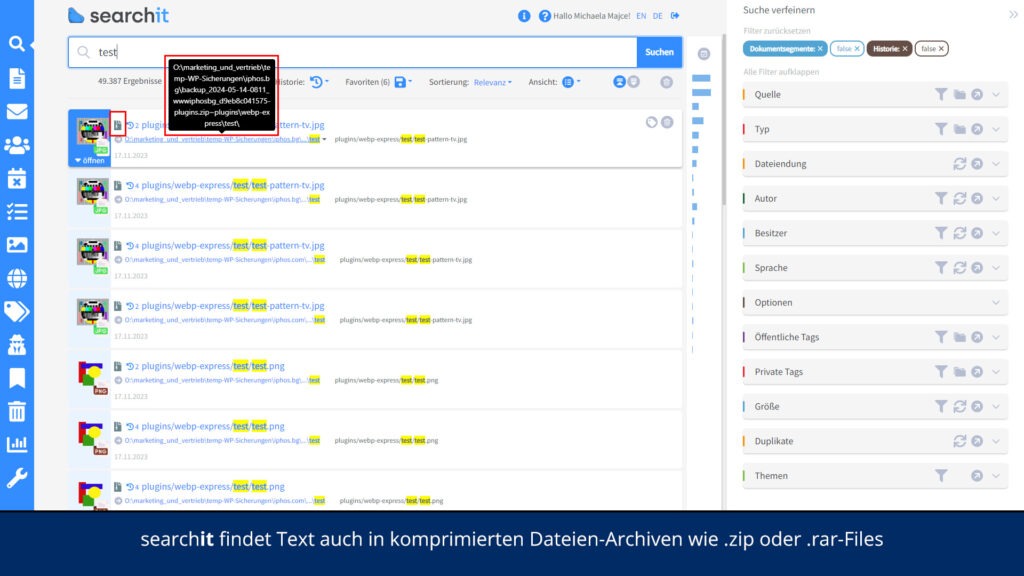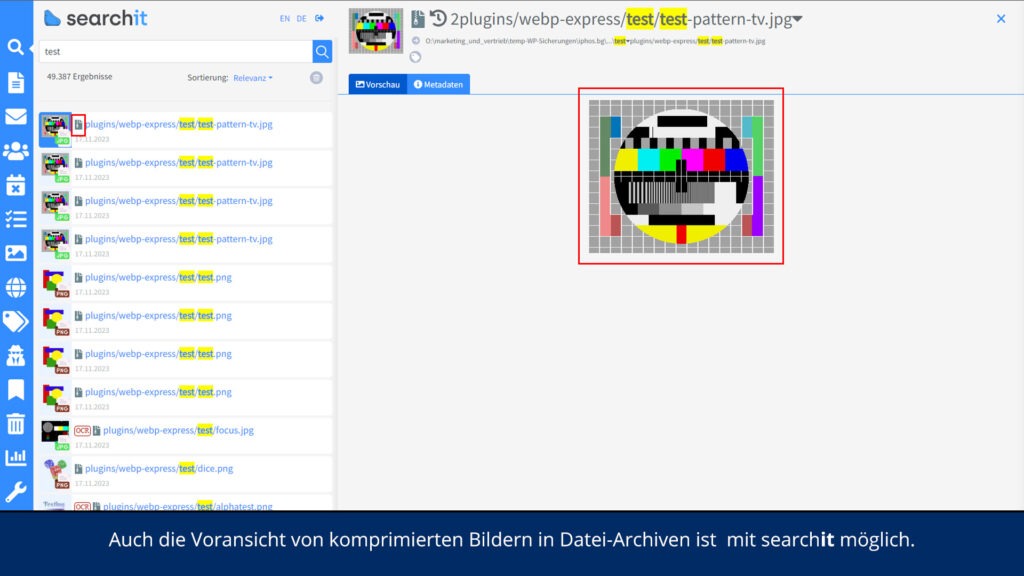Compression and archive formats work wonders for shrinking file sizes and saving storage space. The undesirable side effect: On search queries in Windows Explorer, content is found only with difficulty or not at all. Learn how to efficiently access compressed files of all formats – even without downloading from unzipping programs such as WINrar and 7-Zip.
Search ZIP, RAR and Co. quickly with searchit
Search all compressed and archived files with full-text search without having to unzip them
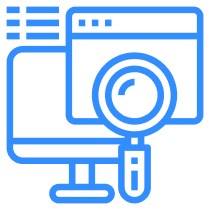

Is there a difference between compression formats and archive formats?
While archive formats bundle multiple files into one container file, compression formats allow you to reduce file size by removing redundant information. In short, archive formats are suitable for file organization and the transport of directories. Compression formats are ideal for saving storage space and making it easier to transfer files.
The most commonly used file types include:
- Compression formats: ZIP, RAR, 7z, GZIP
- Archive formats: ZIP, TAR, PST
ZIP occupies a special position because the format contains built-in compression. This will both bundle files and reduce their size. Another example of an archive format is the PST format, which is used in the Microsoft Outlook e-mail program.
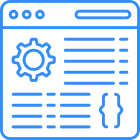
Why can’t I view and search every file format in Windows Explorer?
In Windows Explorer, you can search for file names and metadata in the compressed and archived folders that are supported by default. These include, for example, the ZIP format. However, in the case of many compression and archive formats, Windows Explorer is not able to display the files contained in them. To access the files, users have to resort to special programs:
- RAR: Requires WinRAR, 7-Zip, or other RAR-enabled applications.
- TAR: Can be opened with 7-Zip, WinRAR and other archive programs.
- 7z: Can be opened with 7-Zip or other applications that support the 7z format.
- GZIP: Requires 7-Zip, WinRAR, or special GZIP extraction software.
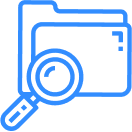
Can I search a TAR file without unzipping it?
The TAR file format (short for Tape Archive) is used to create archives and is particularly common in Linux-based operating systems. Usually, a TAR archive needs to be extracted to search the individual files and their contents. Enterprise search software such as searchit is able to search content from TAR archives via full-text search without users having to unzip the files themselves.
Enterprise Search with searchit takes you further
With searchit , you can quickly search compressed files and nested file archives without having to unzip them.
How can I search compressed files in searchit without WinRAR or 7-Zip?
How does searchit search nested ZIP files?
Yes, searchit allows you to search nested ZIP files in the same way as you do in single-compressed files and uncompressed files. Nested ZIP folders are ZIP files, which in turn are themselves in compressed folders. By automatically extracting during data indexing, all packaged files are made searchable by searchit . If you want to search specifically for data in zipped folders, you can specify this in the filter options in addition to other, diverse search parameters.
How is searching in Windows Explorer different from searching in Enterprise Search?
For standard supported formats, such as ZIP, Windows Explorer Search allows you to search for file names and metadata, but not the contents of the files themselves. If the file formats are not supported, such as RAR, Windows Explorer cannot perform a search or extract any content at all. Enterprise Search, on the other hand, uses special algorithms to search for content even in compressed or archived files, which is not possible in Windows Explorer. searchit thus makes it possible to find information in seconds, provides a better overview of the contents in packaged folders, and thus saves time overall in data management and many other areas of application.
Search almost all search sources with Enterprise Search
![]() Relevant search results for every query with the company’s internal search engine searchit. With fully automatic indexing, compressed and archived folders are unpacked and searchable with full-text search. The large number of connectors also enables searches in almost all sources.
Relevant search results for every query with the company’s internal search engine searchit. With fully automatic indexing, compressed and archived folders are unpacked and searchable with full-text search. The large number of connectors also enables searches in almost all sources.
Always optimized storage space management
![]() To manage archives, we have developed a specialized plugin for optimal storage space management . Keeping track of duplicates and outdated data is crucial, especially with compressed files and nested ZIP folders – and saves you storage space and costs.
To manage archives, we have developed a specialized plugin for optimal storage space management . Keeping track of duplicates and outdated data is crucial, especially with compressed files and nested ZIP folders – and saves you storage space and costs.
Interactive, content-based filter options
Contact us
We focus on holistic service & a high-end enterprise search engine. Please contact us.