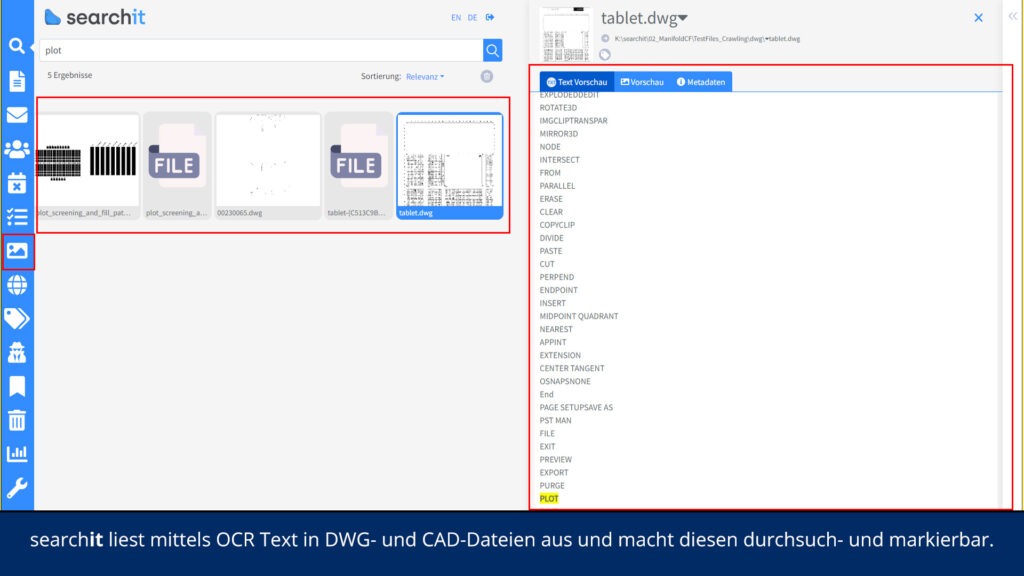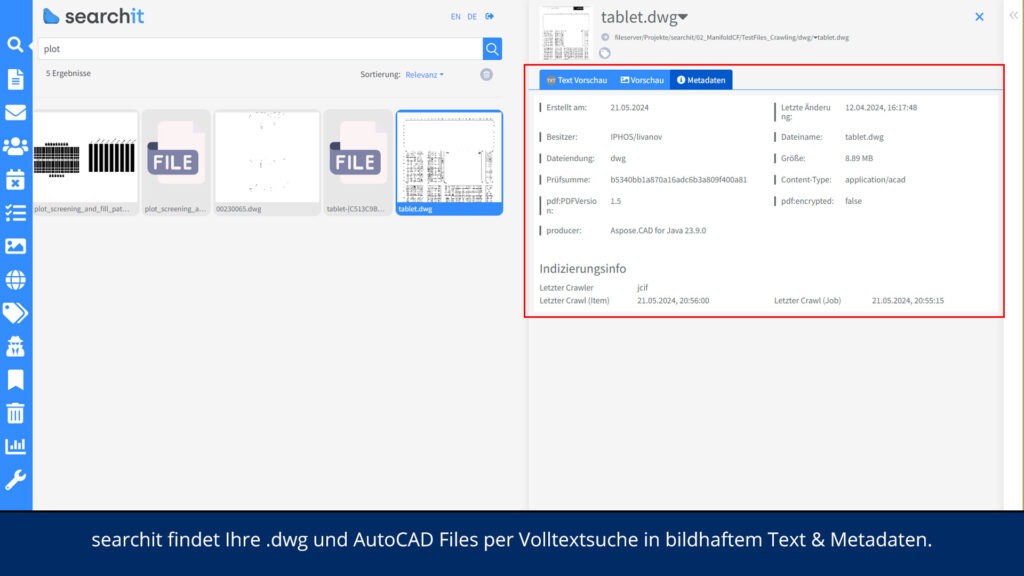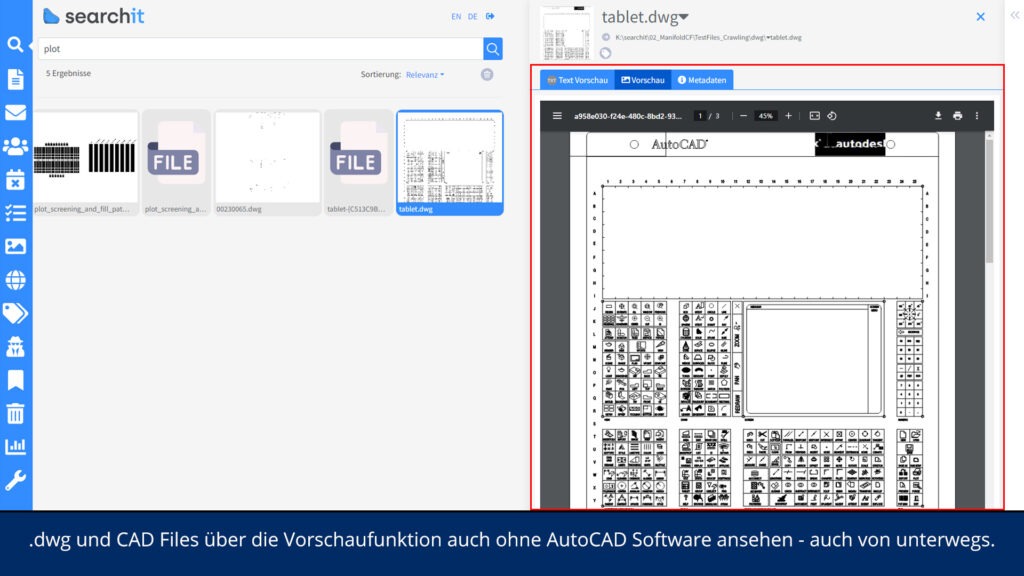While DWG files are a widely used industry standard, finding the right file and its metadata can be problematic: compatibility issues, ambiguous metadata standards, and large amounts of files across different locations make it difficult to work with the DWG format. Learn more about DWG files, specific challenges and what solutions Enterprise Search Softwaresearch it has in store for them.
Easily search DWG files and metadata
No matter what drawing programs you use, with searchit you can search any DWG file with just one search query
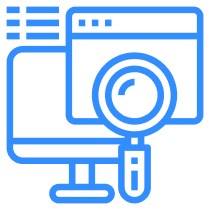
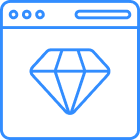
What are DWG files?
The abbreviation DWG stands for “Drawing” and refers to the proprietary storage and data exchange format of the company Autodesk. In 1982, DWG files were presented to the public for the first time, coinciding with the launch of AutoCAD, Autodesk’s computer-aided design program. Since then, the DWG format has become the industry standard: the main users of DWG files are found in industries that rely on detailed technical drawings and plans. In particular, professionals in architecture, construction, engineering, and product design use AutoCAD as their primary application for creating and editing designs in DWG format.
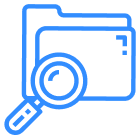
Why can’t I search a DWG file?
DWG files cannot be searched directly because they consist primarily of geometric elements and do not contain searchable textual information. In Windows Explorer, in addition to the title, only the metadata such as author, creation date and file size can be used as a reference point for the organization of DWG files.
To search the contents of DWG files, you would need to use special software for metadata extraction in CAD files. These tools are able to extract the text within drawing elements or search specific metadata, such as keywords.
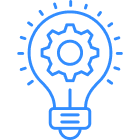
How can a DWG file be made searchable?
DWG files are a standard format in the CAD world. Due to the highly detailed representation of 2D and 3D models, they are indispensable in architecture, mechanical engineering and engineering. Since DWG files consist of vector-based graphics, they are not searchable for text content – finding or identifying the correct file and version becomes cumbersome and time-consuming. Here’s how DWG files can still be searched:
- Object Character Recognition (OCR): By using a program with optical character recognition, such as the DWG search using searchit, even pictorial texts can be recognized. Alternatively, the DWG file can be converted to a PDF format that supports text recognition. However, this means that the editability of the vector graphics is lost and complex technical drawings usually suffer a loss of quality during conversion.
- Named Entity Recognition (NER): This AI technology is used to recognize basic lines and shapes, as well as signs and objects in images. For example, words and text can be extracted from the vector-based DWG files and included as search terms.
Enterprise Search with searchit takes you further
Easily search AutoCAD, CAD, DWG and DXF files with searchit
How are DWG files searched in searchit ?
What metadata of DWG files are searched in searchit ?
searchit is able to detect all metadata contained in a DWG file with information about the drawing and its properties. The full-text search provides search results for:
- Filename
- Creation date, modification date
- File size
- DWG version
- Layer information, object properties, geometricinformation
The enterprise search solution searchit also has additional interactive filter options – and offers you a user-friendly and efficient search experience:
- Version tracking: File changes are detected in regular crawls and flagged in the results.
- Duplicate search: Overview of duplicate DWG files in all file servers. Information about originals and copies.
- Source: Search for files in selected servers and other sources, simplified by the visual drill-down functionality.
- Author: Filtering by users and their created files.
- Language: Automatic detection of the language used for the DWG file.
- Relevance: Sorting of search results according to the weighting calculated by searchit .
- and many more
You can see an overview of all searchit functions here.
Can searchit search DWG files without AutoCAD installation?
Yes, searching for files and metadata is essential for every searchitinstance, even without AutoCAD installation on the user’s computer. From the central interface, you can search for any file in DWG format on any authorized server, regardless of which version of AutoCAD the file was generated from. This feature is useful for users who manage a large number of DWG files but don’t need to create them themselves. The file path in the search result leads you to the DWG file, a CAD viewer is required for opening and further editing.
How does searching in CAD programs differ from searching with Enterprise Search?
An efficient search in CAD programs requires clear organizational structures and standards for metadata capture. Maintaining these structures can be tedious for employees and can easily lead to errors, such as incorrect file names. Companies that manage a large number of DWG files often use software tools or file management systems.
The advantage of enterprise search software is the accessibility to files on all company servers plus the less pressure for employees in file management. Thanks to full-text search, which includes metadata and also recognizes invisible metadata of each file, searchit accelerates the search for DWG formats immensely. Through the automatic versioning of files, marking of duplicates, as well as the author, the language and much more, employees can find what they are looking for in seconds.
Search almost all search sources with Enterprise Search
![]() Thanks to fully automated crawls and indexing of your CAD files, searchit generates relevant search results with every query. Text content as well as metadata are included. Thanks to the large number of connectors, our enterprise search software allows you to search almost all sources.
Thanks to fully automated crawls and indexing of your CAD files, searchit generates relevant search results with every query. Text content as well as metadata are included. Thanks to the large number of connectors, our enterprise search software allows you to search almost all sources.
Always optimized storage space management
![]() At the request of our customers, we have developed a specialized plugin for the best storage space management . Keeping track of duplicates and outdated data is especially important for large files in DWG format – and helps you save space and costs.
At the request of our customers, we have developed a specialized plugin for the best storage space management . Keeping track of duplicates and outdated data is especially important for large files in DWG format – and helps you save space and costs.
Interactive, content-based filter options
![]() Search hits can be narrowed down with just one click using numerous content-based filter options. Among other things, highly intuitive graphical search filters and time dimension filters are available. The available filters are adjusted depending on the search type.
Search hits can be narrowed down with just one click using numerous content-based filter options. Among other things, highly intuitive graphical search filters and time dimension filters are available. The available filters are adjusted depending on the search type.
Contact us
We focus on holistic service & a high-end enterprise search engine. Please contact us.