Why <b>searchit</b> is the best enterprise search solution for Microsoft Access
Searching for records in Microsoft Access is often time-consuming and imprecise. Users encounter problems with full-text searches and have difficulty searching multiple tables efficiently. searchit solves these challenges by providing you with a fast, intuitive search across all records.
Access full-text search with searchit – precise & fast
With our innovative search solution, you and your employees have all the information in your Access database at your fingertips with just a few clicks. searchit‘s smart search filters help you save time and improve the efficiency of your daily work processes.
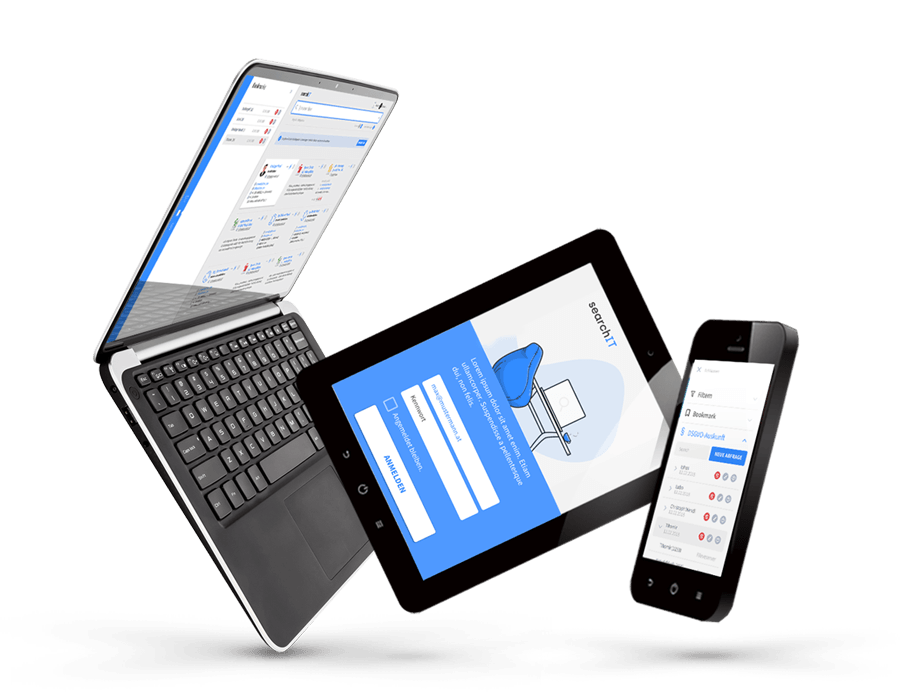
How does the standard search work in Microsoft Access?
Why is there no built-in full-text search in Microsoft Access?
Microsoft Access does not offer a comprehensive proprietary full-text search, as it was primarily designed for simple database applications. Users who require a more comprehensive search have to resort to complex queries or external tools. searchit extends this functionality and offers a user-friendly solution for full-text searches in any Access database.
How can I improve the performance of the search in Microsoft Access?
Search performance in Microsoft Access can be improved by adding indexes or optimizing queries. However, these methods are technically demanding and often time-consuming. searchit offers a ready-to-use solution that helps you access data quickly and efficiently without the need for technical customization.
Can I search several tables at the same time with Access?
By default, Access only allows you to search one table or form at a time. Users have to create complicated queries to find data from multiple sources at the same time. With searchit, you can search multiple tables and data sets seamlessly and get the results you want instantly.
Enterprise Search with searchit takes you further
With our smart search solution, you can keep track of all content in your digital workplace
USER-FRIENDLY
INTELLIGENT
FAST & PRECISE
COMPLETELY SAFE
Intelligent filter options for a precise Access database search
- Custom filters to fine-tune the search
- Automatic filtering of irrelevant results
- Customizable search criteria for different needs
- Save and reuse frequently used search filters
Thanks to searchit ‘s smart filter options, you can narrow down search results precisely and find relevant information more quickly. By using search favorites and specific tags, you can customize your search queries in detail. The intuitive filter options not only improve the accuracy of search results, but also significantly improve the efficiency of your work processes.
How your company benefits from searchit Enterprise Search for Access database searches
- Efficiency: Reduces information search time and increases productivity
- Precision: Provides advanced filtering options to refine search results
- Topicality: Ensures up-to-date search results through advanced indexing
- Easy integration: Seamless connection of your existing data sources to searchit – without major adjustments
- Usability: Intuitive user interface and customizable search options
- Safety: Provides comprehensive security standards for GDPR compliance and integration of your authorization system
Search. Find. Save money - with search<b>it</b>.
Our intelligent enterprise search solution offers you a cross-source search in the following databases:
Financial institutions
![]() Quick search for relevant transaction data: In the financial industry, Microsoft Access is often used to manage transactions and customer information. With searchit, financial service providers can quickly access relevant transaction records without having to work their way through confusing tables and queries. This saves time and increases efficiency in day-to-day work.
Quick search for relevant transaction data: In the financial industry, Microsoft Access is often used to manage transactions and customer information. With searchit, financial service providers can quickly access relevant transaction records without having to work their way through confusing tables and queries. This saves time and increases efficiency in day-to-day work.
HR departments
![]() Search employee data and applications efficiently: HR departments often use Access to manage employee data and job applications. With searchit, HR managers can find applicant profiles or employee information in seconds without having to search multiple databases or forms individually. searchit makes searching for employee or applicant data much easier.
Search employee data and applications efficiently: HR departments often use Access to manage employee data and job applications. With searchit, HR managers can find applicant profiles or employee information in seconds without having to search multiple databases or forms individually. searchit makes searching for employee or applicant data much easier.
Research and education
![]()
Discover the advantages of our enterprise search software for Access databases!
Contact us
We focus on holistic service and a high-end Enterprise Search engine. Contact us.

searchit offers the possibility to search data from Microsoft Access. Access is a registered trademark of Microsoft. Our enterprise search solution is not affiliated with, endorsed or sponsored by Microsoft.