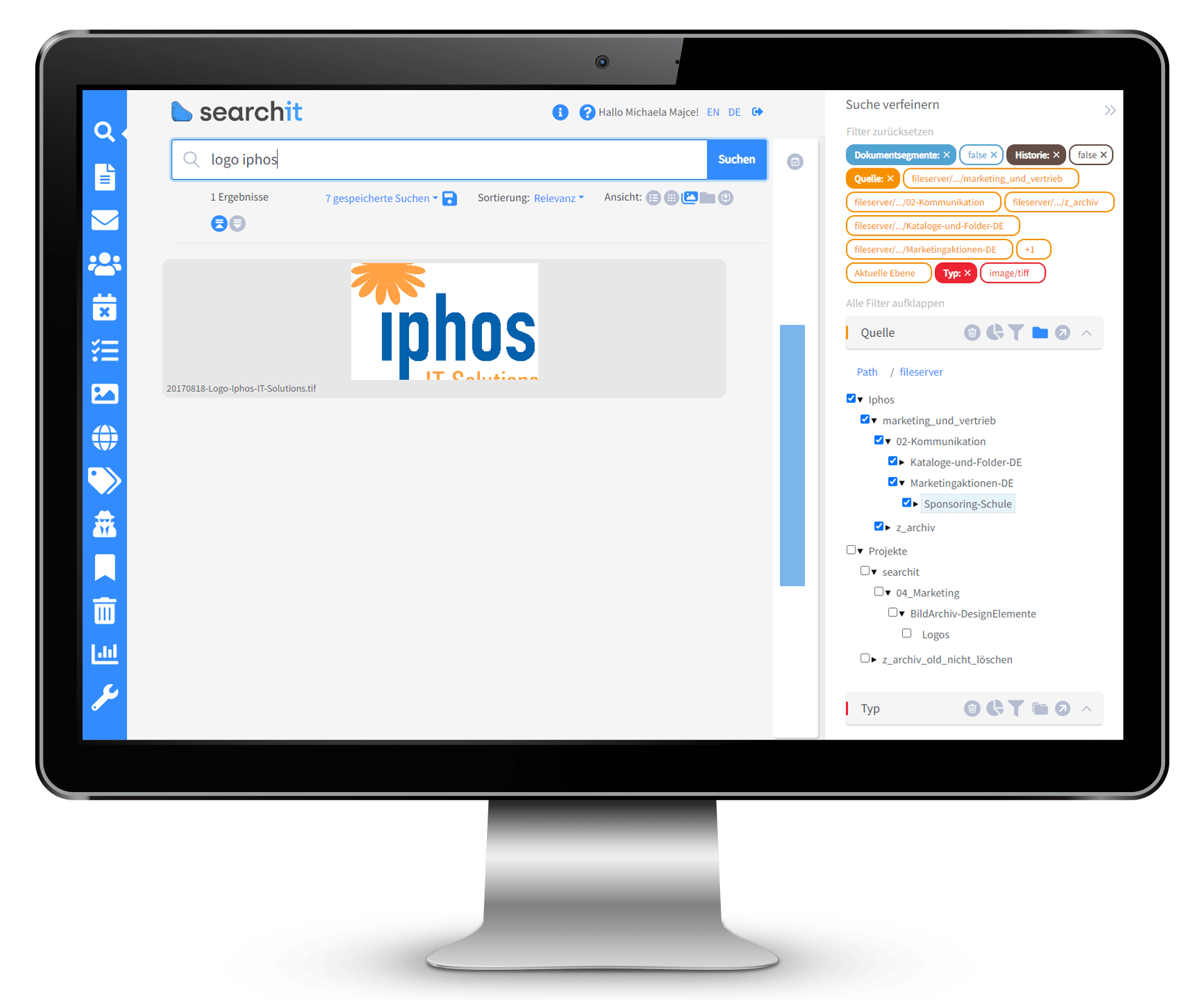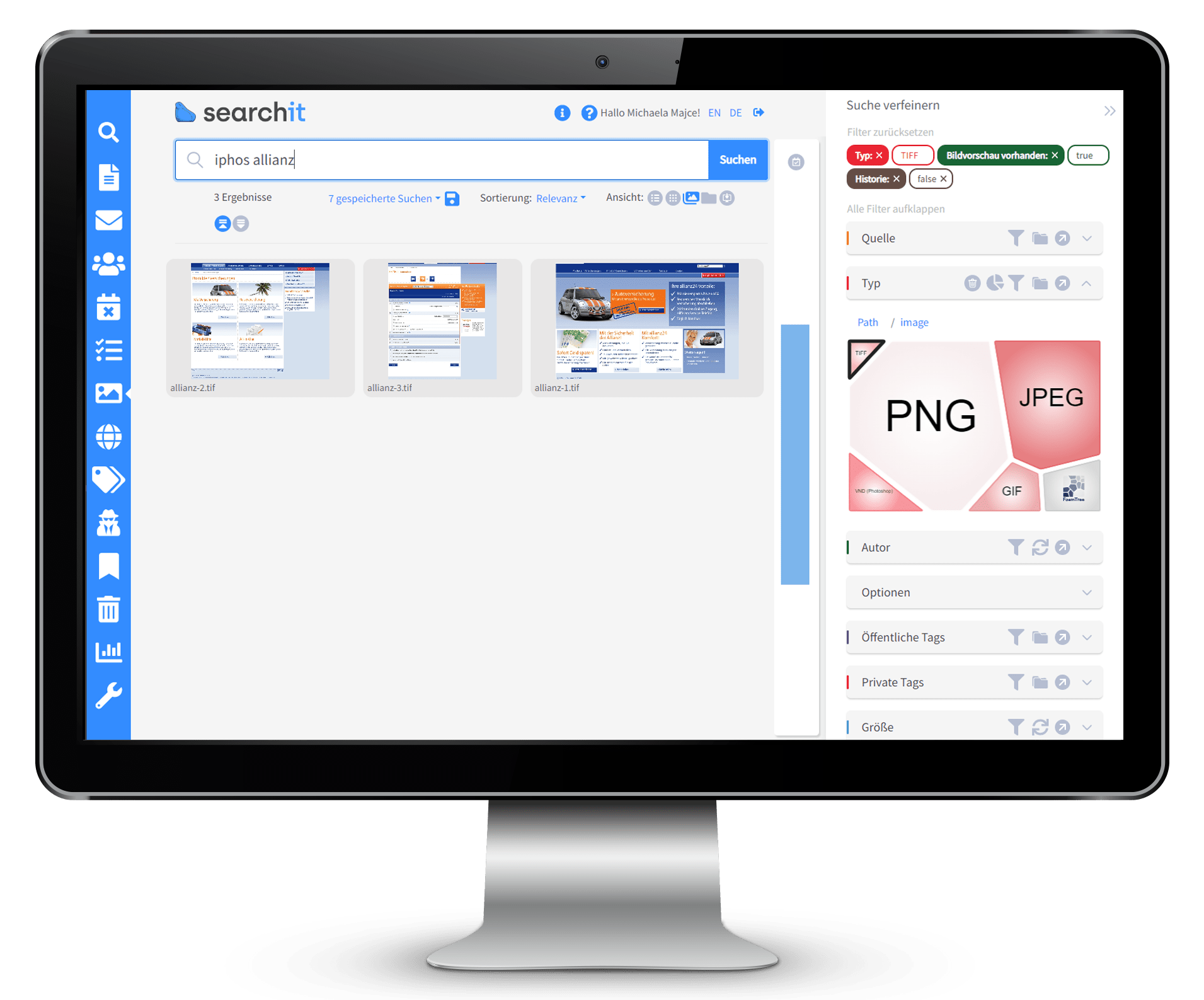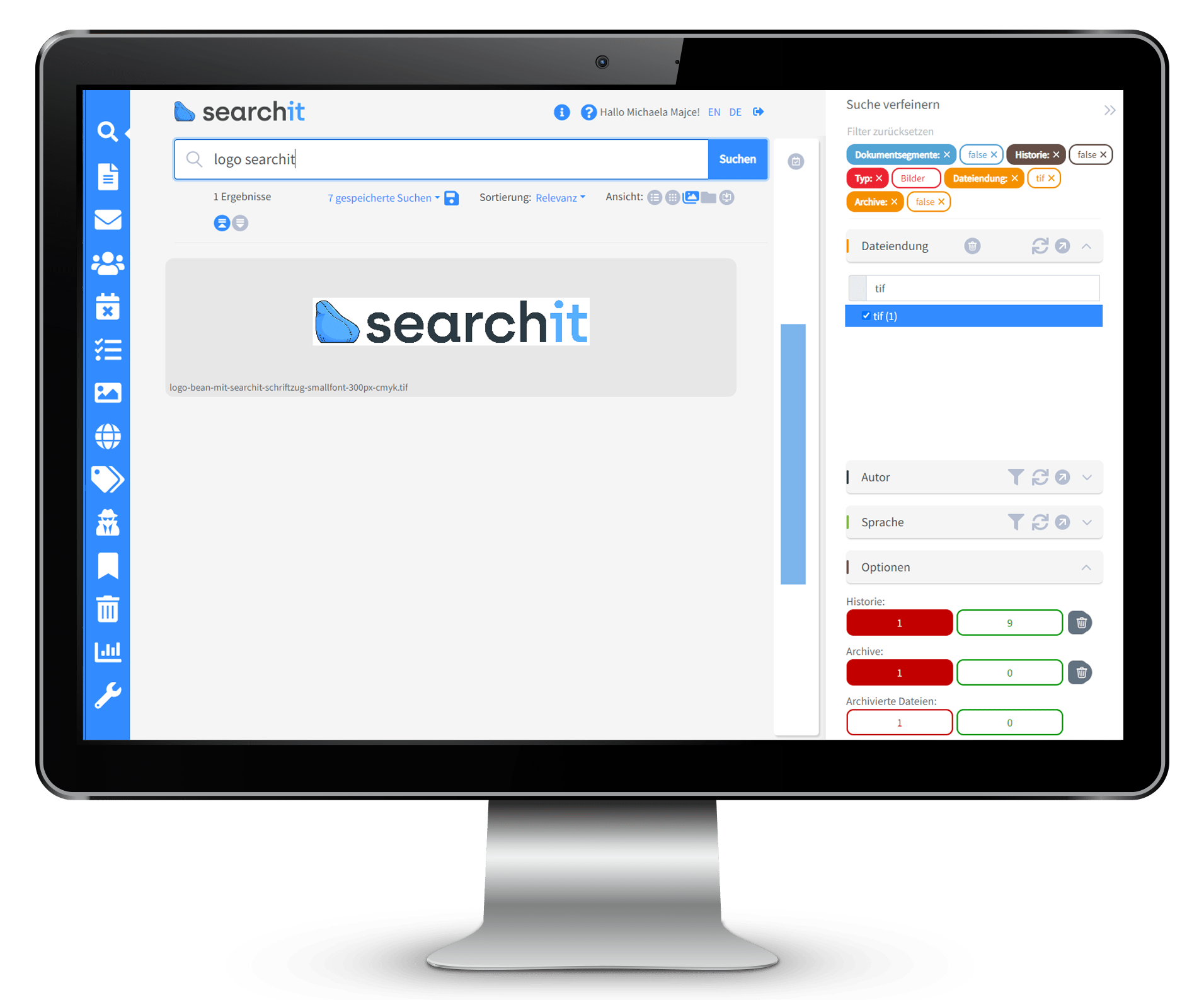The lossless image compression and high quality make the TIFF and TIF file formats the most important building blocks in medical imaging, the printing industry, architecture, graphic design and digital photography. In this article you will learn more about this raster format, how it differs from PDFs and how you can work even more efficiently with TIFF and TIF files thanks to the company’s internal search engine searchit.
How Enterprise Search makes TIFF and TIF files searchable
With searchit to searched TIFF/TIF files in seconds
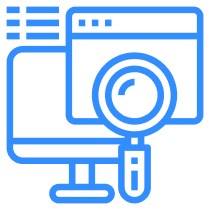
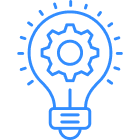
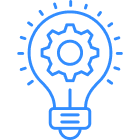
What are TIFF and TIF files?
![]()
The abbreviations TIF and TIFF both refer to the “Tagged Image File Format”, whereby the older TIF format is compatible with earlier versions of Windows and other operating systems. TIFF, or TIF, is often used for scanned documents because of the extraordinary lossless compression without loss of quality. The formats are often used in the printing industry, in medical imaging processes or in graphic design.
However: TIFF/TIF files tend to have large file sizes, which makes sharing over the Internet and storage more difficult.
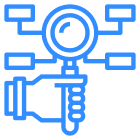
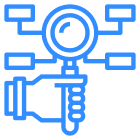
Why do TIF and TIFF files usually have to be searched for metadata instead of file content?
![]()
Windows Explorer does not offer a built-in OCR function to recognize and search the text in the images. In order to organize and search TIF/TIFF files in Windows Explorer, metadata such as file name, creation date or author must be used.
Apart from this, the TIFF and TIF formats can also be used to save comprehensive metadata on image creation. These include, for example, aperture, ISO value, GPS coordinates or image descriptions. Without the use of a holistic search, this information can only be viewed with image processing programs or metadata editors.

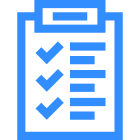
How does a TIFF/TIF file become searchable?
![]()
Although TIFF/TIF files are widely used in the printing industry, photography and medicine thanks to their exceptional image quality, they come with a major disadvantage in terms of searchability: the image information is available purely as pixels and content, even text, cannot be searched by default. In order to obtain a searchable file anyway, users often consider: “How can I convert a TIFF into a PDF?”. If the Portable Document Format is created with a text recognition function, the file can be searched for text in images. However, users have to accept a considerable loss of quality.
What many people do not know: TIFF or TIF files do not necessarily have to be converted into PDFs in order to be searchable. The use of so-called “Object Character Recognition” (OCR capability) is crucial. With this technology, characters in digital images are recognized and can then be interpreted as text. This also conceals the secret of the company’s internal search engine searchit, which can perform a full-text search in TIFF and TIF files in this way.
Enterprise Search takes you further
Easily search TIFF files and associated metadata with searchitHow are TIFF/TIF files searched with searchit?
Thanks to the full-text search, which also includes metadata, TIFF files or TIF files can be found more quickly and easily on the searchit interface. The search via metadata is particularly important for the TIF and TIFF formats. The full text search in the input field offers suggestions for completing the search terms as well as a synonym search. All indexed files from every possible data source are included in the search. Instead of starting several search queries, for example in Sharepoint and the file server, searchit can be used to access all sources simultaneously. Metadata created by the user as well as automatically recognized metadata and automatically generated tags are taken into account.
How are TIFF/TIF files displayed in the searchit interface?
How does the search for TIFF/TIF files in the File Server differ from Enterprise Search?
No search results from zipped folders and minutes-long loading times – searching in File Explorer often proves to be tedious, especially as the large TIFF and TIF files often have to be stored in compressed form. In contrast, the searchit search engine is able to find TIFFs and TIFs in multiple zipped folders and include all indexed metadata in the search.
Enterprise Search avoids another problem in dealing with the TIFF/TIF format: In agencies and clinics, for example, it is common practice to install expensive licenses for Photoshop and the like only on selected computers. The unpleasant side effect is the restricted access to the images and scans generated there. By using searchit, any employee with access rights can search for TIFF files or TIF files, even from their home office. The company’s internal search engine ensures greater transparency and faster workflows.
Search almost all search sources with Enterprise Search
![]() Find the TIFF file you are looking for – even with varying metadata standards. Thanks to fully automated crawls and indexing of your files, searchit always generates relevant search results. With a large number of connectors, our enterprise search software lets you search almost all sources.
Find the TIFF file you are looking for – even with varying metadata standards. Thanks to fully automated crawls and indexing of your files, searchit always generates relevant search results. With a large number of connectors, our enterprise search software lets you search almost all sources.
Always optimized storage space management
![]() At the request of our customers, we have developed a specialized plugin for the best storage space management. With the duplicate search and search in compressed folders, you can keep track of file versions and save storage space and costs at the same time.
At the request of our customers, we have developed a specialized plugin for the best storage space management. With the duplicate search and search in compressed folders, you can keep track of file versions and save storage space and costs at the same time.
Interactive, content-based filter options
![]() Search hits can be narrowed down with just one click using numerous content-based filter options. Among other things, highly intuitive graphical search filters and time dimension filters are available. The available filters are adjusted depending on the search type.
Search hits can be narrowed down with just one click using numerous content-based filter options. Among other things, highly intuitive graphical search filters and time dimension filters are available. The available filters are adjusted depending on the search type.
Contact us
We focus on holistic service & a high-end enterprise search engine. Please contact us.