Why <b>searchit</b> is the optimal solution for an improved search in your MediaWiki
Originally developed for Wikipedia, MediaWiki is now used in many wiki-based websites. Collaborative access and the history of the various page versions are particularly popular features. However, the standard search function in MediaWiki can quickly reach its limits, especially with large amounts of data and complex queries. Search terms are often not found in all relevant namespaces, and the full-text search does not always deliver the most precise results. searchit solves these problems with a powerful and user-friendly enterprise search function that is specially optimized for MediaWiki.
MediaWiki full text search with searchit – precise & fast
With our innovative search solution, you and your employees have all the information in your MediaWiki database at your fingertips with just a few clicks. searchit‘s smart search filters help you save time and improve the efficiency of your daily work processes.
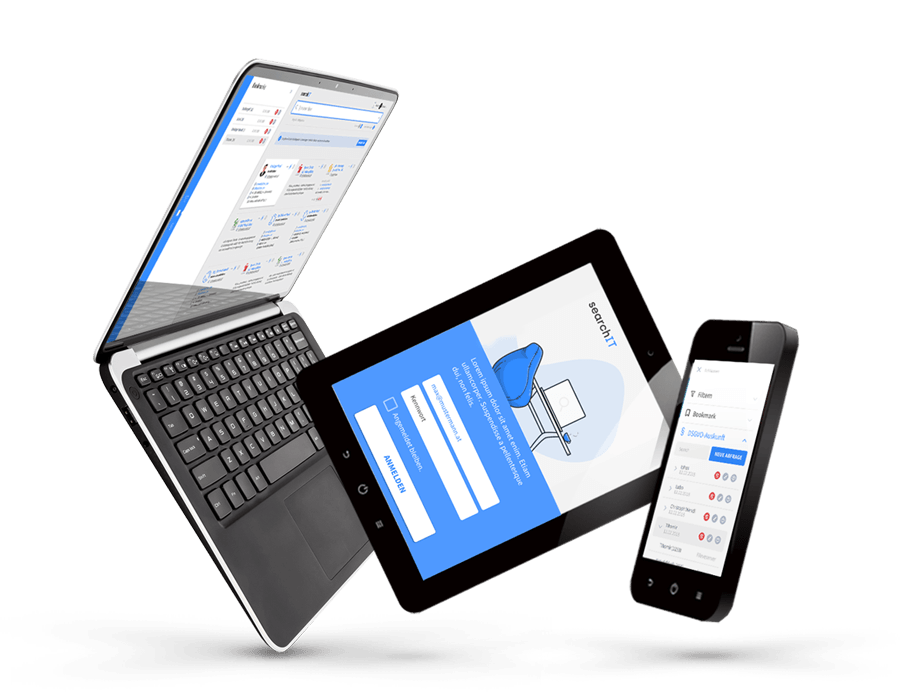
How does the standard search work in MediaWiki?
Why can’t I find all relevant results in the MediaWiki search?
Often the problem is that the MediaWiki search does not search in all namespaces or the search index is not up to date. As a result, important pages can be overlooked. By extending MediaWiki with an enterprise search software solution such as searchit, indexing becomes more comprehensive, faster and more up-to-date, so that all relevant content is displayed at the click of a button.
How can I extend the search function in MediaWiki?
To improve the search function in MediaWiki, software extensions such as searchit can be used. These offer advanced search functions that go beyond the standard options. In particular, the ability to create complex search queries and sort the results according to relevance makes searchit an ideal solution for an improved search in MediaWiki.
Why is the full-text search in MediaWiki often inaccurate?
The full text search in MediaWiki is based on simple text comparisons and can have problems with special characters or specific search operators. This often leads to inaccurate or incomplete results. The integration of enterprise search software such as searchit solves this problem through advanced algorithms and improved indexing, which significantly increases the accuracy of the search.
Enterprise Search with searchit takes you further
With our smart search solution, you can keep track of all content in your digital workplace
USER-FRIENDLY
INTELLIGENT
FAST & PRECISE
COMPLETELY SAFE
Intelligent filter options for a precise MediaWiki search
- Custom filters to fine-tune the search
- Automatic filtering of irrelevant results
- Customizable search criteria for different needs
- Save and reuse frequently used search filters
searchit’s filter options allow you to narrow down search results precisely and find relevant information quickly. By using search favorites and specific tags, you can customize your search queries in detail. The intuitive filter options not only improve the accuracy of search results, but also significantly improve the efficiency of your work processes.
How your company can benefit from the Enterprise Search software searchit
- Efficiency: Reduces information search time and increases productivity
- Precision: Provides advanced filtering options to refine search results
- Topicality: Ensures up-to-date search results through advanced indexing
- Easy integration: Seamless connection of your existing data sources to searchit – without major adjustments
- Usability: Intuitive user interface and customizable search options
- Safety: Provides comprehensive security standards for GDPR compliance and integration of your authorization system
Search. Find. Save money - with search<b>it</b>.
Our intelligent enterprise search solution offers you a cross-source search in wikis as well as all other internal data sources.
IT Departments
![]() IT departments in large companies often use MediaWiki as an internal knowledge management tool. searchit helps you to quickly search technical documentation and protocols and make relevant information immediately available. In addition, searchit enables granular rights management so that only authorized users can access certain documents. This significantly improves the security and confidentiality of information.
IT departments in large companies often use MediaWiki as an internal knowledge management tool. searchit helps you to quickly search technical documentation and protocols and make relevant information immediately available. In addition, searchit enables granular rights management so that only authorized users can access certain documents. This significantly improves the security and confidentiality of information.
Legal Departments
![]() Legal departments use MediaWiki to manage contracts and legal documents. With searchit, these documents can be searched efficiently, saving time and increasing accuracy. In addition, searchit offers a duplicate and similar document detection feature, which is particularly useful when working with large collections of contracts. This allows legal professionals to ensure that they are always using the most up-to-date version of a document.
Legal departments use MediaWiki to manage contracts and legal documents. With searchit, these documents can be searched efficiently, saving time and increasing accuracy. In addition, searchit offers a duplicate and similar document detection feature, which is particularly useful when working with large collections of contracts. This allows legal professionals to ensure that they are always using the most up-to-date version of a document.
R&D departments
![]()
Convince yourself of the advantages of our enterprise search software for MediaWiki!
Contact us
We focus on holistic service and a high-end Enterprise Search engine. Contact us.

searchit offers the possibility to search data from MediaWiki. MediaWiki is a registered trademark of Wikimedia Foundation, Inc. Our enterprise search solution is not affiliated with MediaWiki and is neither supported nor sponsored by MediaWiki.