Of good and bad searchITs
Malware disguised as a search engine has been making the rounds for several years under the title Searchit or Search It Now. Attacks on Apple Macs in particular have increased in recent months. We take this new wave as an opportunity to provide you with a short guide on how to remove the virus. However, not everything called searchIT that has to do with search applications can be classified as malicious. With its enterprise search solution searchIT, Iphos IT Solutions offers an intelligent in-house search engine that lets you search almost all sources in the company via its wide range of connectors.
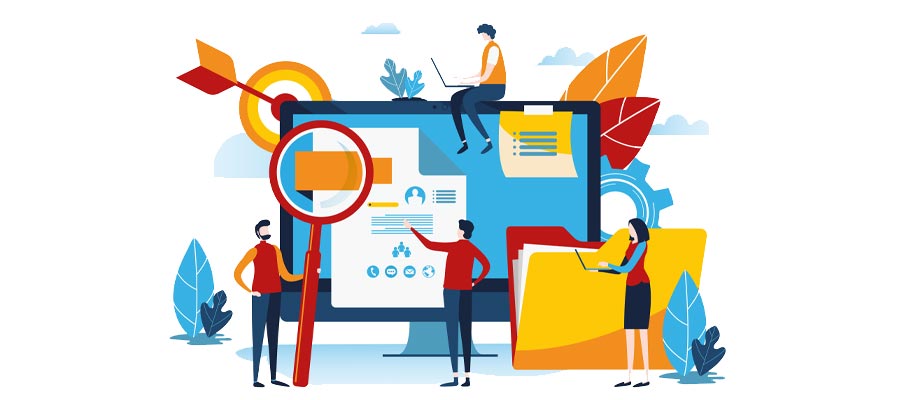
Search It Now – the virus
Search It Now or SearchItNow malware primarily infects Mac computers. Once a computer is infected, users are redirected to the URL searchitnow.info via their web browsers. The hijacking of the surfers, who suspect no evil, is carried out via the domain goto-searchitnow.global.ssl.fastly.net domain. One of the goals of the virus is to generate traffic to various sites that offer suboptimal services – Alpha Shoppers is an example.
How does malware with these privileges get onto the infected computers in the first place? Well, the method of bundled delivery with another software is usually used for this. Let’s say you want to install a free software. In the setup, express installation is recommended as the preferred method. “Perfect,” you think, “I can always change settings later.” Puff cake! With Search It Now in your backpack, you have now caught malware that you have granted extensive rights to yourself without knowing it. Whether you’re browsing the web using Safari, Firefox, or Chrome, Search It Now will direct you to where the criminals who created the virus expect to make the most profit.
To get rid of the malware, you need to track down all components, delete them, and restore normal browser settings.
Remove Search IT Now Virus
- Open the Utilities folder and go to the Activity Monitor.
- From there, find the entry for Search It Now (SearchItNow), select it and click End Process.
- You should now see a dialog box asking if you are sure you want to end the process of fixing problems. Select the Quit Immediately option.
- Now open the Go to Applications item via the menu item. Again, find the entry for Search It Now (or SearchItNow), right-click on it, and select Move to Trash. You may need to enter your user password to do so.
- In the next step, go to the Apple menu and select the System Preferences option.
- The Login Items button in the Users & Groups item will give you a list of the items that will be launched at startup. Once there, look for Search It Now or any other potentially unwanted app and click the – button to remove it.
Remove the redirects from searchitnow.info in the web browser. Below you will find an overview of the different browsers and the steps for each to restore the default settings.
Reset Safari
- Open the browser and go to the Safari menu. Select Settings from the drop-down list.
- In the Privacy tab, look for the “Remove all website data” option and click on it. In a confirmation dialog box, you will now briefly explain the consequences of this deletion process for you. Click on the Remove Now button
- In Safari preferences, you can delete data generated only by certain websites by clicking on the Details button in the Privacy section. This feature lists all websites that store potentially sensitive data, including cache and cookies. Select the ones that may be causing problems and click the corresponding button at the bottom (Remove or Remove All). Click Done to end the process.
Reset Google Chrome
- Open Chrome and click on the Google Chrome menu icon to customize and control and open it from the options in a new window.
- In the Details tab, select Reset browser settings.
Reset Mozilla Firefox
- Open Firefox and select Help – Troubleshooting Information
- On the page that appears, click the Reset Firefox button.
searchIT – The intelligent search engine
searchIT indexes the data of your various internal company data sources, whether file systems, collaboration platforms such as SharePoint and many more or e-mail applications such as Outlook (Exchange Server) and much more. You enter your search term, and searchIT’s intelligent full-text search provides you with the right results in fractions of a second. Using the graphical and text filters, your search query can be further refined and you will only be shown the search results that are relevant to you. Whether from a PC in the office or on a smartphone and tablet on the go – finding has never been easier.
The flexible authorization system ensures security and data protection – every employee in the company can only find what they are allowed to find. Thanks to searchIT’s excellent scalability, high performance and reliability, you will also be well prepared for all search requirements of your everyday business in the future.
Viruses that pretend to be fake search engines – such as Searchit or Search It Now – cannot (yet) be detected by searchIT. But when it comes to finding documents that are relevant to the success of your business, you’ve found the best search engine with searchIT .
Go to the page...
You can find more information about the enterprise search solution searchIT here:
searchit-enterprise-search.comsearchit.cc
Contact us
We focus on holistic service & a high-end enterprise search engine. Please contact us.

